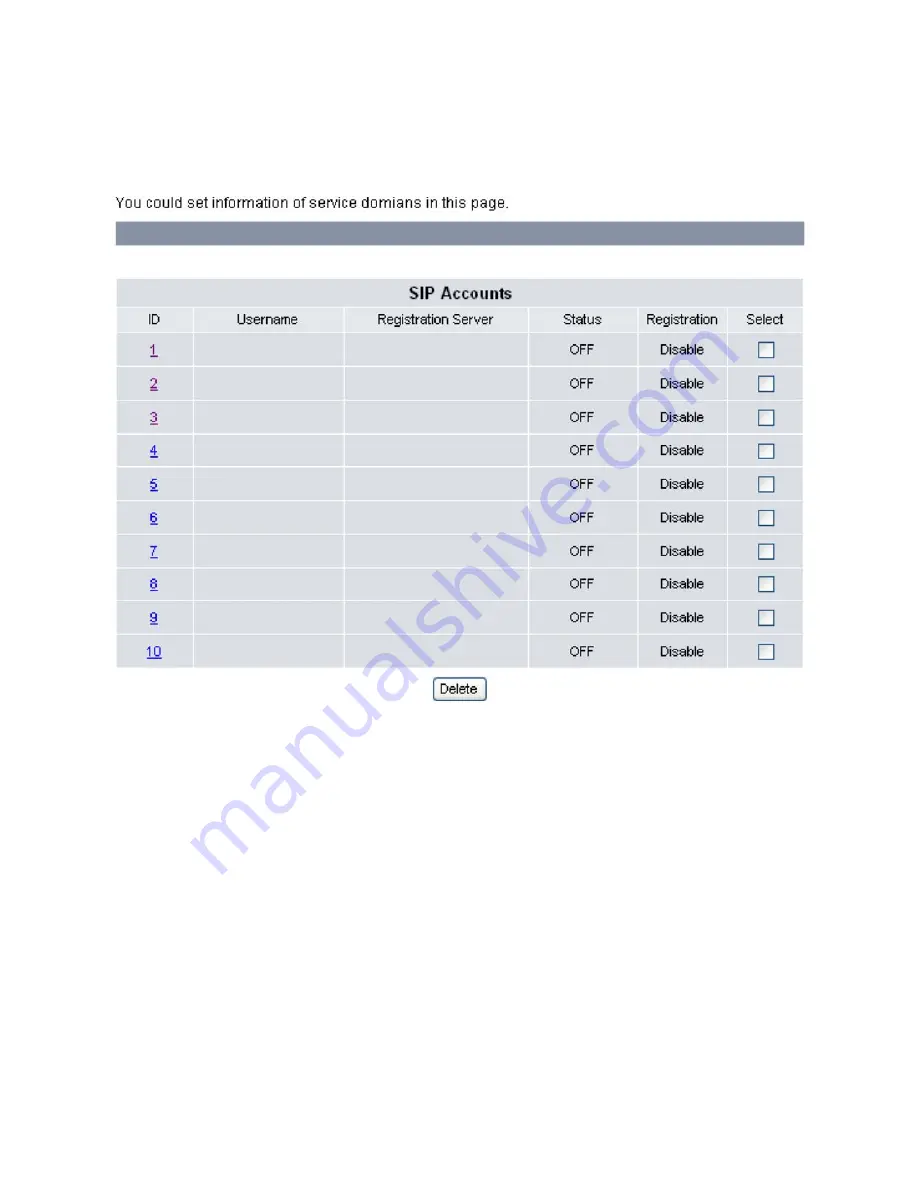
Chapter
4
Web
Configuration
30
S
S
I
I
P
P
A
A
c
c
c
c
o
o
u
u
n
n
t
t
s
s
To
configure
the
SIP
account
setting
from
the
web
browser,
click
SIP
Accounts
.
The
following
screen
will
be
displayed.
To
delete
an
SIP
account,
do
the
following:
1.
Click
the
Select
box
of
the
corresponding
item
to
delete.
2.
Click
Delete
button.
To
edit
an
SIP
account
setting,
do
the
following:
1.
Click
the
underlined
ID
number.
The
following
screen
will
be
displayed.
Summary of Contents for QB-241
Page 1: ...QB 241 QB 242 VoIP Phone User Manual V 1 10...
Page 2: ......












































