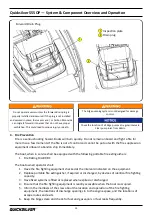Quicksilver 555OP — General Information
9
Bilge pump
Navigation lights
Anchor light
12.
Navigation Lights
Your boat comes equipped with navigation lighting for use at night or in low visibility conditions. Prior
to running at night, you must install the stern pole light into the socket located on the transom. There
are two switches, located at the helm switch panel, that control the navigation lights. To turn on the
Navigation lights, push the upper part of the second switch forward to illuminate the all around light
(white), and push the upper part of the third switch forward to illuminate the port (red), starboard
(green) bow lights showing other vessels that you are underway. To turn on the Anchor light, only
push the upper part of the second switch illuminating the all around light (white), letting other boaters
know that you are anchored at a given location.
The International Regulations for Preventing Collisions at
Sea (COLREG) and the rules of the road require that a
proper lookout be maintained at all times and observance
of right of way be respected. Always be certain to have
sufficient distance to stop or manoeuver if required to avoid
collisions.
Dash Switch Panel
112.5
o
Port Navigation
Light (Red), visible 2NM
360
o
All Around Light
(White), visible 2NM
All around light stored in aft seat
base
112.5
o
Stbd Navigation
Light (Green), visible 2NM
Summary of Contents for Activ 555
Page 1: ...Activ 555 Open Owner s Manual ...
Page 2: ......
Page 16: ...Quicksilver 555OP General Information 4 6 Safety Label Locations ...
Page 41: ...Quicksilver 555OP Electrical Systems 29 DC Wiring Schematic ...
Page 46: ...34 Quicksilver 555OP Maintenance THIS PAGE INTENTIONALLY LEFT BLANK ...