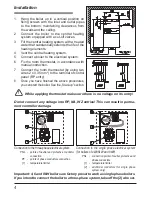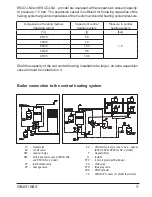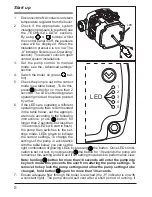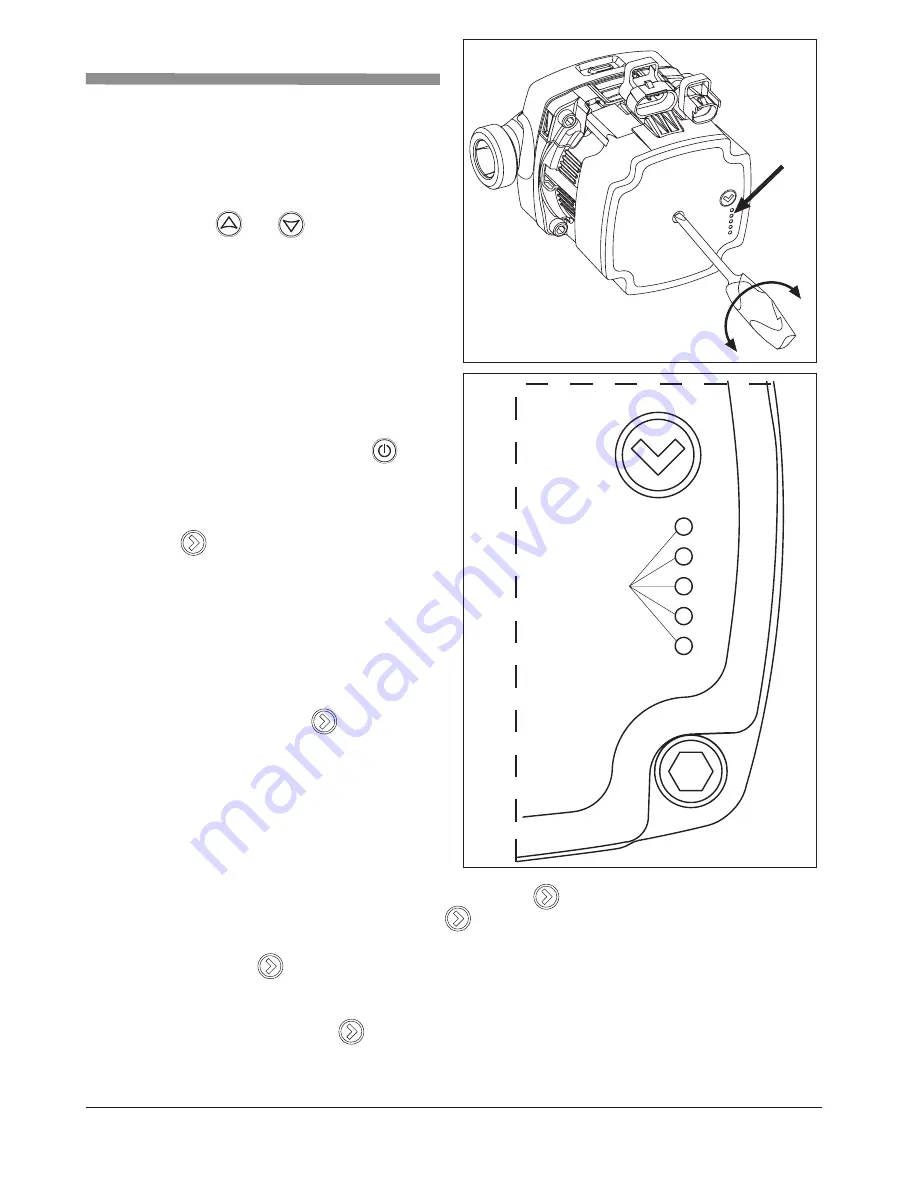
8
Start up
LED
1
2
3
4
5
LED
1. Disconnect the NA contacts or detach
temperature regulator from the boiler.
2. Check if the appropriate system
installation pressure is reached (see
the „TECHNICAL DATA” section).
By using
or
buttons whilst
the control panel is off, the pressure
value will be displayed. When the
installation pressure is too low The
„A’’ indicator flickers (see „Operating’’
section). This doesn’t concern open
vented system installations.
3. Set the pump control to manual
mode, see the „Advanced settings”
section.
4. Switch the boiler on (press
but-
ton).
5. Check the pump is set to the correct
mode (see table below). To do this,
press button for no more than 2
seconds. The LED’s should signal an
operating mode at the place pointed
by arrow.
6. If the LEDs are signaling a different
operating mode than recommended
in the table below, set the appropri-
ate mode according to the following
instructions: press
button for
longer than 2 seconds, but less than
10 seconds (LED’s will start to flash),
the pump then switches to the set-
tings mode. LEDs glows to indicate
the current settings. To change the
settings of the pump in accordance
with the table below, you can set the
right combination of glowing LEDs by pressing
the button. Once LED combi-
nation is set correct, by not pressing
the button for 10 seconds the pump will
remember this setting and will exit from setting mode back to performance view.
Note: holding
button for more than 10 seconds will enter the pump into
key lock mode. this prevents the user from altering the pump settings. To
remove the key lock the pump settings and allow the pump settings to be
changed, hold button
again for more than 10 seconds.
7. Ensure adequate flow through the boiler is reached (the „H” indicator is on with
a constant light). The pump should self vent after a short period of running. if