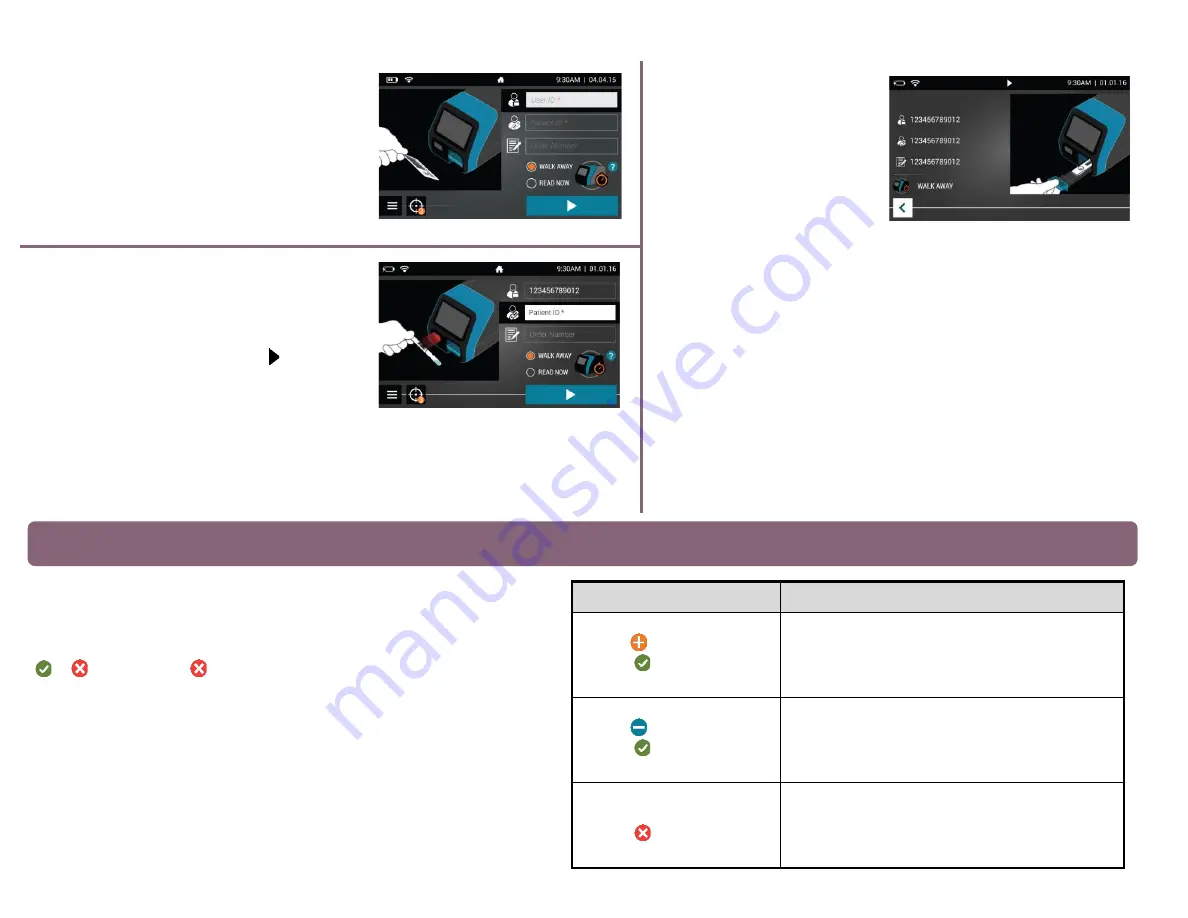
RUN TEST
1.
Input the User ID with the integrated barcode
scanner or enter the data using the on-screen
keypad.
NOTE
:
If you scan the incorrect barcode, select the
field again to re-highlight it. Then simply rescan
using the correct barcode, and the previous one
will be overwritten with the correct barcode.
4.
Insert the Test Cassette into
the drawer. Then gently close
the drawer.
2.
Input the Patient ID and/or Order # (if applicable)
using the integrated barcode scanner or enter the
data using the on-screen keypad.
3.
Verify that the correct mode (WALK AWAY or
READ NOW) has been selected. Press to open
the Sofia 2 drawer.
NOTE:
If the instrument is set in Locked Walk
Away mode, users will only be able to use the
“walk away” mode option for running tests.
Read Now Mode will be grayed out when in
Locked Walk Away Mode.
5.
Sofia 2 will start and display the progress. In WALK AWAY Mode, the test
results will be displayed after 15 minutes. In READ NOW Mode, the test results
will be displayed on the screen within 1 minute. See Interpretation of Results
section.
When the test is complete, the results will be displayed on the Sofia 2 screen. Test
Lines will not be visible to the naked eye.
Results:
The Sofia 2 screen will display results for the procedural control as being
or
. If the control is
, retest starting with Step 1 and a new Test Cassette.
Reader Display
Interpretation
Campy
Control
Positive Test for
Campylobacter
Campy
Control
Negative Test for
Campylobacter
Campy
Control
Result Invalid
Interpretation of Results






















