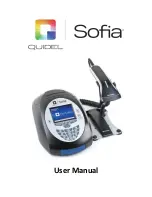Page 13 of 57
The correct development time is required to get accurate results.
Sofia has been designed to operate in different development modes. The Supervisor and User can
identify the mode that works best with the testing volume.
WALK AWAY Mode may be the most convenient for reading a single patient sample, as the User
can walk away during the development period. Sofia has the capability of three different WALK
AWAY Modes: User selected WALK AWAY Mode, Locked WALK AWAY Mode and Forced WALK
AWAY Mode.
User Selected WALK AWAY Mode may be most convenient for reading a single patient
sample, as the User can walk away during the development period. In this mode, the User
dispenses the patient sample into the Cassette and then immediately inserts the Cassette
into Sofia. Sofia will automatically allow the Cassette to develop for the required time
period (pre-programmed for each test), scan the Cassette, analyze and interpret the data,
and automatically and objectively display the test result.
Locked WALK AWAY Mode can only be selected while logged in as a Supervisor. In this
mode Sofia has been locked into WALK AWAY development timing for ALL assays run on
the analyzer. READ NOW development timing will not be available when this Default Mode
has been selected.
Forced WALK AWAY Mode is used with certain Sofia assays. Please refer to appropriate
assay-specific Package Insert for information regarding this mode. In this mode Sofia will
automatically develop the Cassette for the required time period (pre-programmed for
each test), scan the Cassette, and display the test result when completed. READ NOW
development timing will not be available for some assays that require Forced WALK AWAY
Mode.
READ NOW Mode may be most convenient for high volume situations as Sofia can quickly read
multiple patient samples sequentially. The User dispenses the patient sample into the Cassette.
The User then manually times the development period outside of Sofia. This can be done on the
counter or bench top using a timer. Refer to the assay-specific Package Insert for the required
development time. Once the development time is complete, the User inserts the Cassette into
Sofia. Sofia will immediately scan and display the test result within 1 minute.
System Components
Inspect the shipping container for obvious shipping damage prior to opening. Unpack the shipping
container and inspect the unit and components for damage.
The following system components are supplied with the purchase of each Sofia:
Sofia
Sofia with integrated printer
Printer Paper
Batteries 4x LR6-AA + 6V, ===4.26 A
AC Power Cord
DC Power Cord
Specific Country Adapter(s)
Summary of Contents for Sofia
Page 1: ...Page 0 of 57 User Manual...
Page 6: ...Page 5 of 57 Main Menu Structure v 2 0 or higher...
Page 7: ...Page 6 of 57 Supervisor Menu Structure v 2 0 or higher...
Page 8: ...Page 7 of 57 Main Menu Structure previous to v 2 0...
Page 9: ...Page 8 of 57 Supervisor Menu Structure previous to v 2 0...