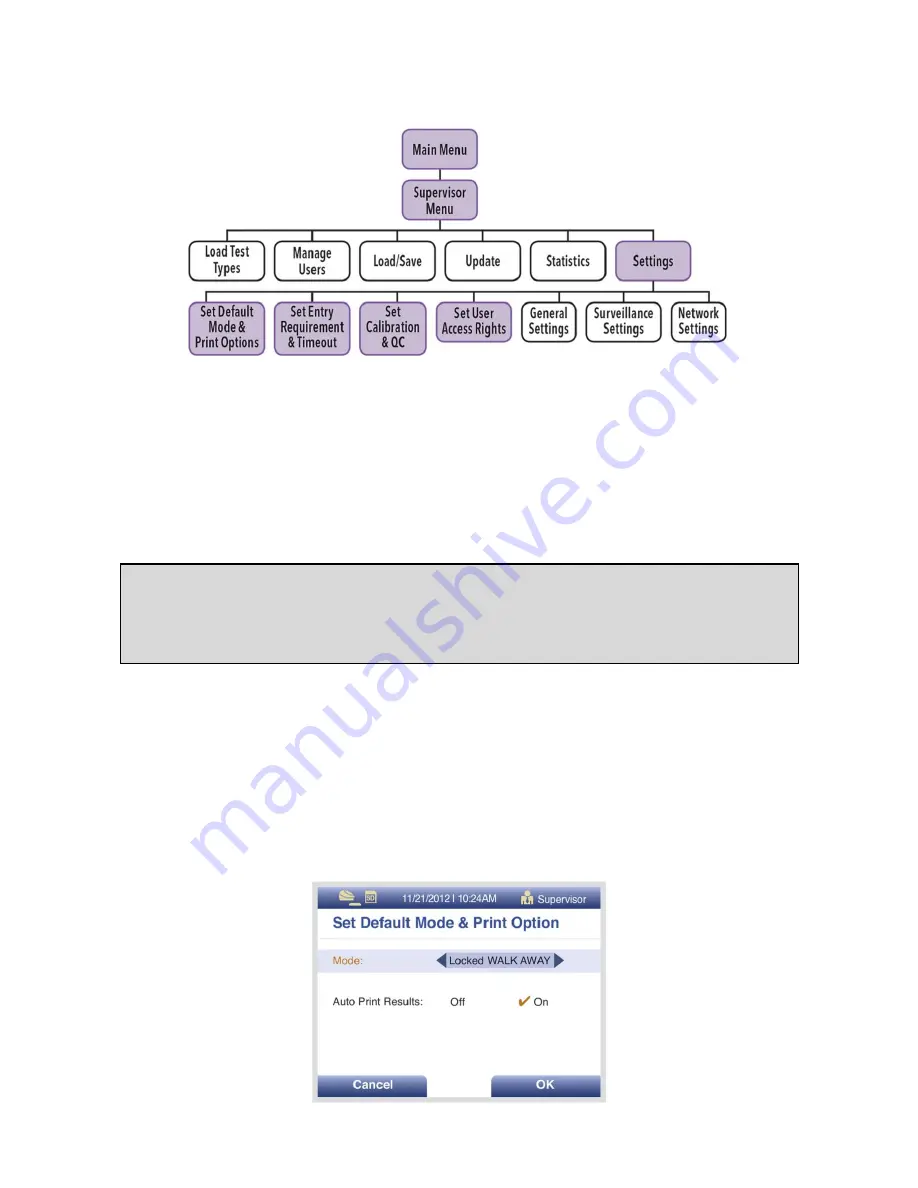
Page 22 of 57
System Settings
Logging in as Supervisor
The Supervisor Menu allows the supervisor to access additional functionality and security options
depending on work environment and the location of Sofia.
Entry to the SETTINGS menu is accomplished by logging in as the Supervisor. Sofia comes from the
manufacturer with a default Supervisor login ID which should be changed when Sofia is initially
installed at the customer site. The default Supervisor ID is 1234.
Set Default Mode and Print Options
Default Mode
When the Supervisor sets Sofia to a certain default mode, then this will be the normal operating
mode unless otherwise changed.
Using the Up/Down arrows, select Mode. Using the Left/Right arrows, select either WALK AWAY,
READ NOW or Locked WALK AWAY development mode (Figure 11). Select the OK button to
confirm.
Figure 11
Note: If the factory default ID is deleted and all other Supervisor codes have been misplaced or
forgotten, please call Quidel Technical Support for a 1 day temporary Supervisor ID code that
will allow the User to create a new Supervisor ID code. Contact Quidel Technical Support for
assistance at 800.874.1517 (in the U.S.). See page 4 for additional contact information.
Summary of Contents for Sofia
Page 1: ...Page 0 of 57 User Manual...
Page 6: ...Page 5 of 57 Main Menu Structure v 2 0 or higher...
Page 7: ...Page 6 of 57 Supervisor Menu Structure v 2 0 or higher...
Page 8: ...Page 7 of 57 Main Menu Structure previous to v 2 0...
Page 9: ...Page 8 of 57 Supervisor Menu Structure previous to v 2 0...
















































