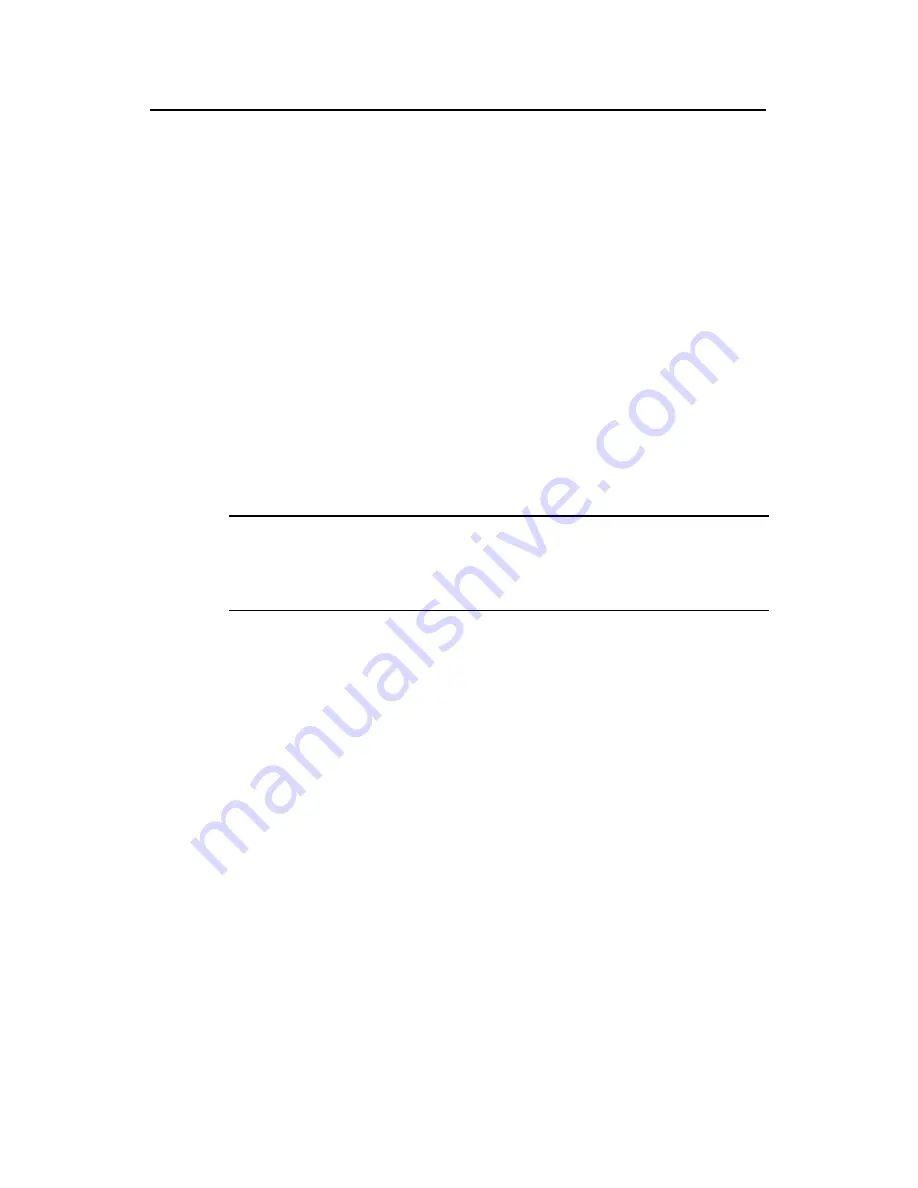
Operation Manual - Security
Quidway S3000 Series Ethernet Switches
Chapter 2 AAA and RADIUS Protocol Configuration
2-19
[Quidway-radius-cams] service-type Huawei
[Quidway-radius-cams] user-name-format without-domain
# Configuration association between domain and RADIUS.
[Quidway-radius-cams] quit
[Quidway] domain cams
[Quidway-isp-cams] radius-scheme cams
2.5.2 Configuring FTP/Telnet User Authentication at Local RADIUS Server
Local RADIUS authentication of Telnet/FTP users is similar to remote RADIUS
authentication. But you should modify the server IP address to 127.0.0.1,
authentication password to Huawei, the UDP port number of the authentication server
to 1645.
Note:
For details about local RADIUS authentication of Telnet/FTP users, refer to “Configuring local RADIUS
Server Group”.
2.6 AAA and RADIUS Protocol Fault Diagnosis and
Troubleshooting
RADIUS protocol of TCP/IP protocol suite is located on the application layer. It mainly
specifies how to exchange user information between NAS and RADIUS server of ISP.
So it is very likely to be invalid.
z
Fault one: User authentication/authorization always fails
Troubleshooting:
z
The username may not be in the userid@isp-name format or NAS has not been
configured with a default ISP domain. Please use the username in proper format
and configure the default ISP domain on NAS.
z
The user may have not been configured in the RADIUS server database. Check
the database and make sure that the configuration information of the user does
exist in the database.
z
The user may have input a wrong password. So please make sure that the
supplicant inputs the correct password.




































