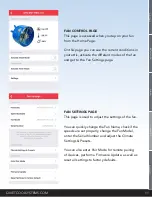1-888-QUIETCOOL
10
4. SYSTEM OPERATING INSTRUCTIONS
4.1 DOWNLOADING THE QUIETCOOL
SMART CONTROL APP
Download the QuietCool Smart Control App onto your iOS or Android
device.
Scan the QR code above or visit QuietCoolSystems.com/smart-control/
and click the link to download the app to your device.
4.2 OPERATING THE QUIETCOOL SMART CONTROL APP
HOME PAGE
This is the home page of the app and is presented as
soon as the app is opened.
If you have not yet paired your phone to your Hub, it
will state SETUP REQUIRED.
If you have paired your phone to your Hub, it will show
a picture of the fan as well as the name of your fan.
FAN SETUP PAGE
This page is used to setup the fan for the first time.
You can quickly change the Fan Name, check if the
speeds are set properly, change the Fan Model, enter
the Serial Number and adjust the Climate Settings &
Presets.
These settings can be accessed again after setup
is done by clicking the Settings button on the Fan
Control Page.