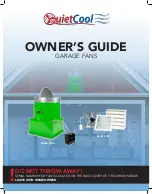QUIETCOOLSYSTEMS.COM
5
WELCOME
INST
ALLA
TION
WIRING
OPERA
TION
W
ARRANTY
Installation Video:
Watch the video by scanning the QR
code or visit
www.QuietCoolSystems.com/support
2. INSTALLATION
2.1 INSTALLING THE GA ES-1500
VERY IMPORTANT:
MINIMUM OF 26” CLEARANCE REQUIRED
ABOVE CEILING FOR INSTALLATION OF GA MODEL FANS.
ALWAYS FOLLOW LOCAL BUILDING CODES.
1. Determine in which area you would like to install your QuietCool
Garage Attic Fan.
2. Now it’s time to find the exact location using a stud finder or by
going up into the attic and finding the location. Locate the ceiling
studs and mark the location for the fan to be installed.
3. One side of the cut out should be directly next to a wood member
for proper fan mounting and support.
NOTE:
The QuietCool Damper Box includes removable flanges
in the case that you are installing the damper box between
studs that are exactly 16” on center. To remove the flanges,
simply take a screwdriver and pry between the flange surface
and the damper box. Do this along the entire edge of the flange
and it will pop off.
4. When you find the location, from down below mark a square using
the template. Make sure you have 2” of clearance all the way around
it so the grille fits with no obstructions.
(see Figure 2.1A)
5. Starting at one corner of the square using a drywall saw, cut out
the opening. Remove the drywall cutout and clear away insulation (if
applicable).
(see Figure 2.1B)
6. Take the GA fan model into the attic and place it over the ceiling cut
out.
(see Figure 2.1C).
If needed, you can remove the ceiling flanges
and pass the fan directly through the ceiling cut-out.
7. Attach the fan using screws into the ceiling joists.
(see Figure 2.1D)
.
8. Install the ceiling grille.
(see Figure 2.1E)
VERY IMPORTANT:
Check to make sure fan blade spins freely
and the fire damper closes easily. Make sure to secure the clip
in the open position.
!
!
!!
Figure 2.1A
Figure 2.1B
Figure 2.1C
Figure 2.1D
Figure 2.1E
!
!