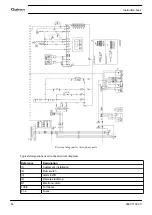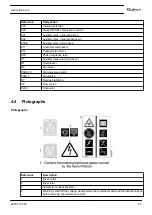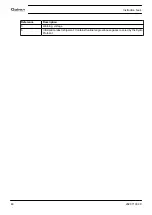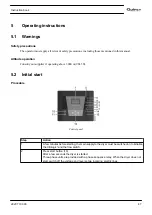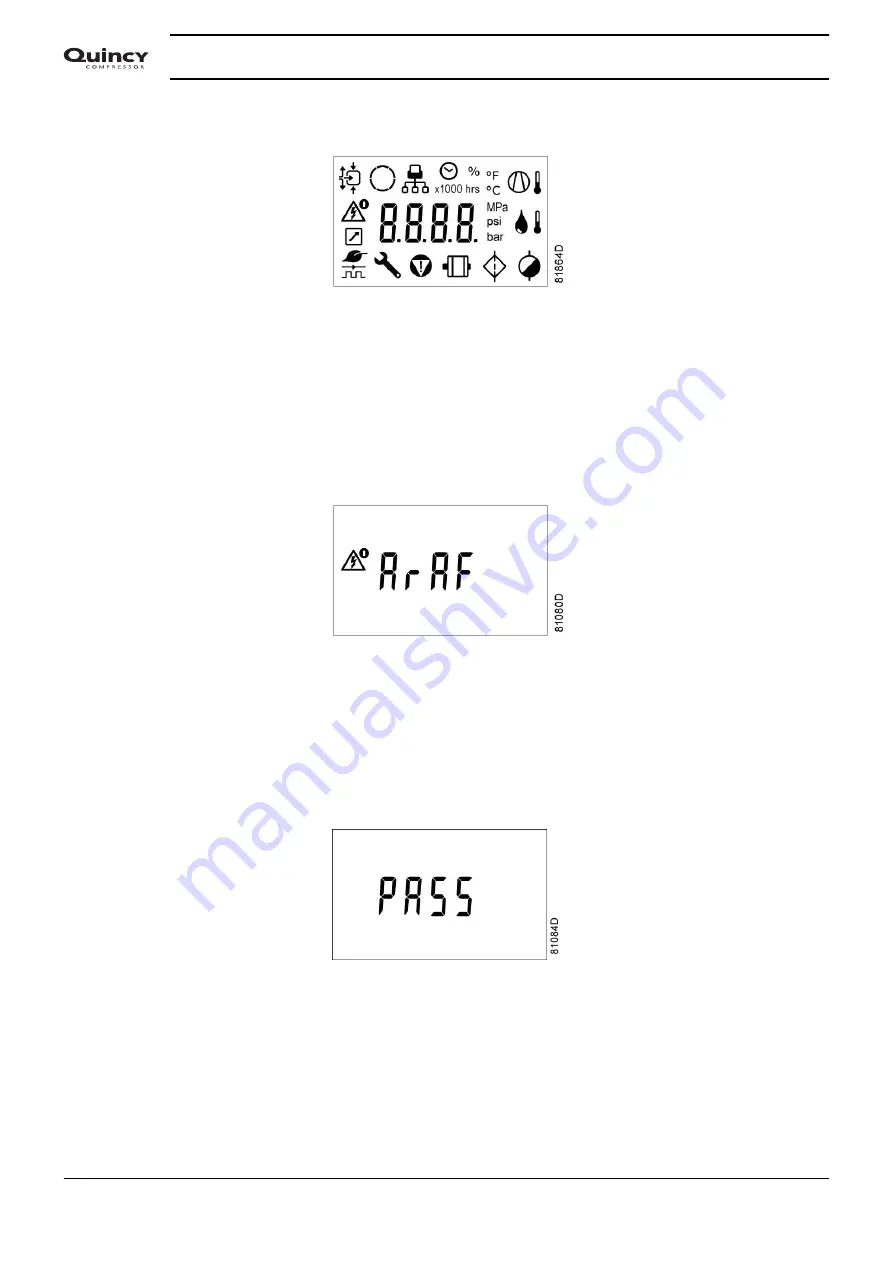
The display now shows all icons that can be displayed:
3.23 Activating automatic restart after voltage failure
Description
This function allows the compressor to restart automatically after a power failure.
This parameter, accessible in screen <P. 7>, can only be modified after entering a code. Consult Quincy if
this function is to be activated.
3.24 Activating password protection
Important settings such as the setting of the service timer and control mode settings can be protected by a
password.
Starting from the Main screen:
• Press Scroll buttons (12) until <P. 10> is shown and press Enter button (13):
• Password (<PASS>) appears on the screen. Press the Enter button (13).
• The screen shows the password status (ON (<On>) or OFF (<OFF>). Press Enter button (13) to modify.
• Change the value with Scroll buttons (12).
• Select <On> and press Enter button (13).
• Enter the new password and press Enter button (13) to confirm.
• Enter the password again and press Enter button (13) to confirm.
• <On> appears on the display. Press Escape button (14) to return to the previous screen.
Instruction book
34
2920 7103 90
Summary of Contents for QED-250
Page 2: ......
Page 43: ...Installation proposal QED 350 up to QED 600 Text on drawings Instruction book 2920 7103 90 41...
Page 64: ......
Page 65: ......