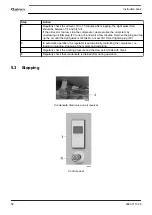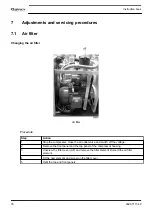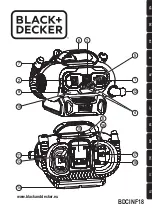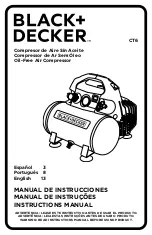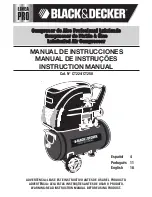Resetting the maintenance warning
Front panel of the controller
To reset the maintenance warning, follow steps 1 to 12:
1. The display is flashing between standard view (dewpoint) and Maintenance required (SE)
alarm.
2. Push and hold buttons SET (8) and DOWN (10) to enter the menu.
3. Message “SE” appears on display.
4. Push and release the UP button (9).
5. Message “rS” appears on display.
6. Push and release the SET button (8).
7. Message “n” appears on display.
8. Push and release the UP button (9).
9. Message “y” appears on display.
10. Push and release SET (8) to reset service alarm.
11. Message “y” blinks for 3 seconds.
Instruction book
64
2920 7113 40
Summary of Contents for QGS 10
Page 1: ...Quincy Oil injected rotary screw compressors QGS 10 QGS 15 QGS 20S Instruction book ...
Page 2: ......
Page 18: ...2 3 Oil system Oil system Oil system units with dryer Instruction book 16 2920 7113 40 ...
Page 23: ...Electric cubicle UL DOL Instruction book 2920 7113 40 21 ...
Page 51: ...208 230 460V 60Hz Instruction book 2920 7113 40 49 ...
Page 68: ...The new service interval is now set Instruction book 66 2920 7113 40 ...
Page 74: ...Line filters Instruction book 72 2920 7113 40 ...
Page 84: ...8 Problem solving Control panel Air outlet valve Instruction book 82 2920 7113 40 ...
Page 85: ...Oil filler plug Condensate drain valve on air receiver Instruction book 2920 7113 40 83 ...
Page 94: ......
Page 95: ......