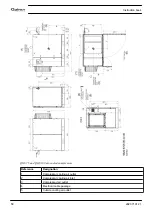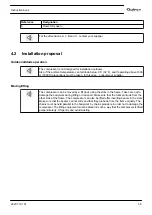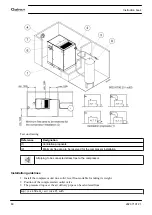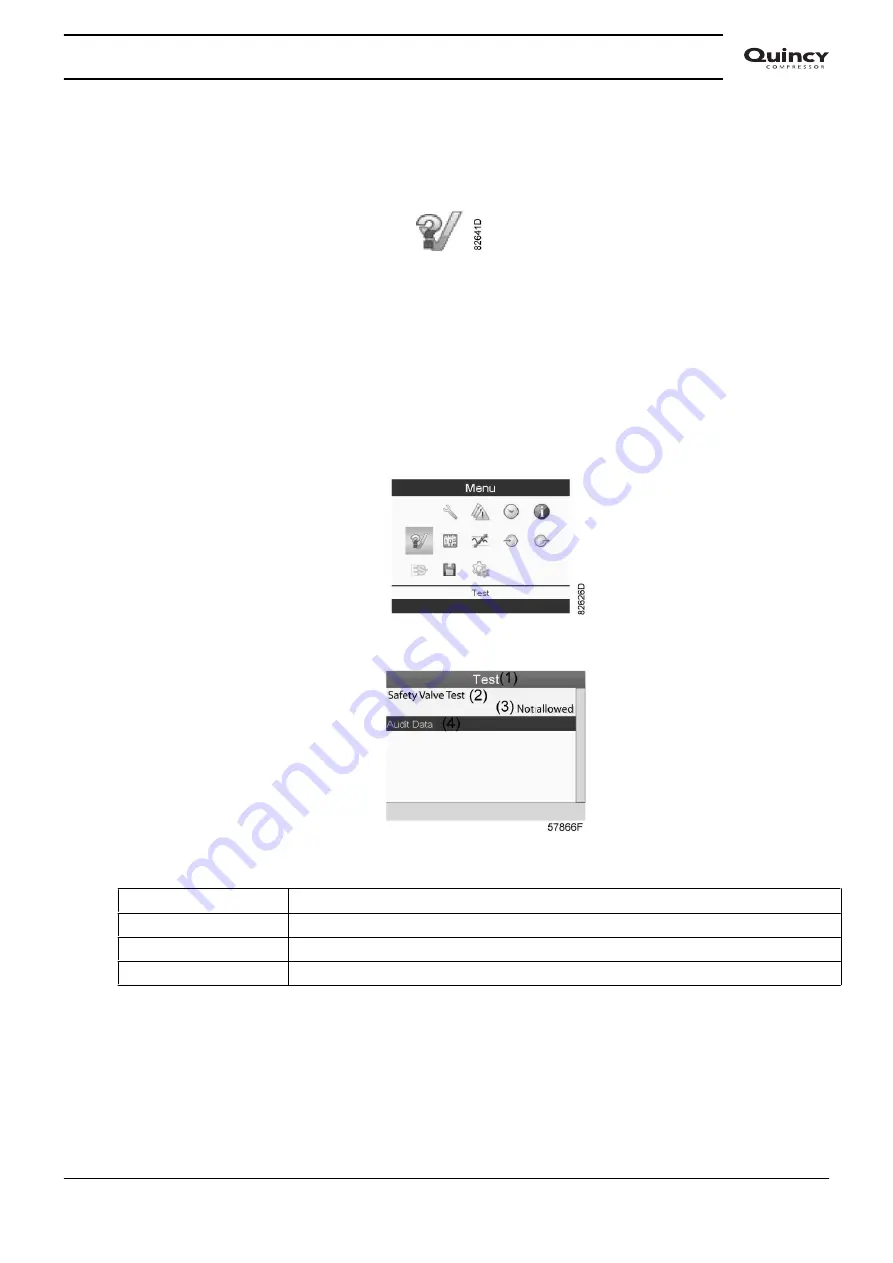
3.15 Test menu
Menu icon, Test
Function
• To carry out a display test, i.e. to check whether the display and LEDs are still intact.
Procedure
Starting from the Main screen,
• Move the cursor to the action button Menu and press the Enter key.
• Using the scroll keys, move the cursor to the Test icon (see below).
• Press the Enter key, following screen appears:
Text on image
(1)
Test
(2)
Safety Valve Test
(3)
Not allowed
(4)
Audit Date
• The safety valve test can only be performed by authorized personnel and is protected by a security code.
• Select the item display test and press the enter key. A screen is shown to inspect the display, at the same
time all LED's are lit.
Instruction book
2920 7101 21
49
Summary of Contents for QGS 40
Page 1: ...QGS 40 QGS 50 QGS 60 QGS 75 QGS 100 Instruction book Oil flooded rotary screw compressors...
Page 2: ......
Page 100: ......
Page 101: ......