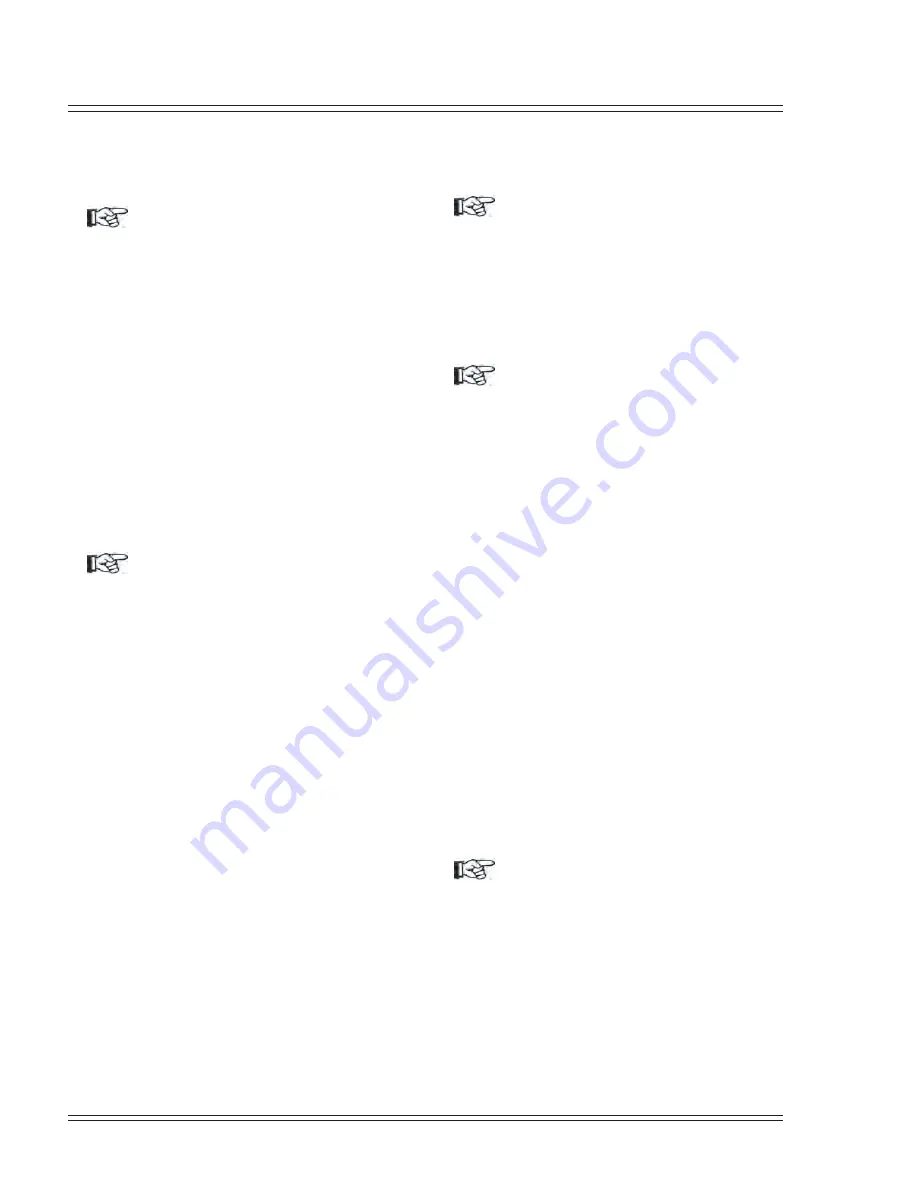
Section IV - Operating Procedures
20
Quincy Compressor
®
- QSB/T
™
2)
START
- starts the compressor if no major faults
are present (i.e.: open pressure sensor, temperature
sensor, high temperature condition, or overload).
NOTICE!
The Run status LED will be on to show that a start
cycle is in progress. The compressor will not start
if the line pressure is above the load point; the
compressor will start when the line pressure drops
below the load point. If the compressor is waiting
to start, the Run status LED will flash rapidly.
3)
STOP -
initiates a controlled stop on the
compressor. The stop cycle will take about 5
seconds to complete due to the system unloading
and blowing down prior to stopping the motor.
4)
UP
and
DOWN
are used to select parameters in the
setup menus.
5)
RESET
- clears fault or service conditions from the
display panel.
NOTICE!
After a few minutes of inactivity, the control will
return to the default display.
System Indicators
Run status -
A steady light indicates that the compressor
is running. If this light is flashing, the compressor is
stopped but can be restarted at any time or, if auto-restart
is enabled, the compressor is about to start.
Load/Unload -
The left-most digit on the numeric display
will show
L
when the compressor is loaded, and
U
when
unloaded.
Program Setup Menus
The program setup menus are accessed by pressing the
UP
and
DOWN
keys simultaneously until the LED lamps
on the left start to flash. When the numeric display
flashes
-00-
, Release the
UP
and
DOWN
keys and use the
UP
key to select the desired menu (01, 02, and 03 are user
menus).
There is a time limit to select the menu number. If this
time period is exceeded, the control will return to the
standard display mode.
NOTICE!
The nomenclature on the decal beside the LED’s
does NOT represent the function of the LED in
these menus.
Menu 01 - Basic Operating Adjustments
NOTICE!
All settings are saved when the display reading is
steady.
LED 1 -
Use the
MENU
key to select the load and unload
pressures (indicated by
L
or
U
at the left-most digit). Use
UP
or
DOWN
to adjust.
LED 2 -
Allows adjustment of the wye-delta (Y/D) time
on the contactor (set to optimum at the factory). This
should be set to allow the motor to reach full speed before
the contactors switch from wye to delta connection.
LED 3 -
Auto dual timer setting (in minutes) indicated by
d
in the left-most digit of the display. Determines how
long the compressor will run unloaded before shutting
down. When the delivery pressure falls below the load
setting after shutting down, the compressor will start up
automatically.
LED 4 - Auto restart delay (in seconds) indicated by
r
in
the left-most digit of the display. The compressor will
delay this length of time on power-up, before
automatically starting. Set to 0 if auto restart is not
required.
NOTICE!
Auto restart refers to the automatic starting of
the compressor on power application.
Summary of Contents for QSB Series
Page 2: ......
Page 9: ...Section I General Quincy Compressor QSB T 5 MODEL IDENTIFICATION...
Page 21: ...Quincy Compressor QSB T 17 THIS PAGE INTENTIONALLY LEFT BLANK...
Page 27: ...Quincy Compressor QSB T 23 THIS PAGE INTENTIONALLY LEFT BLANK...
Page 71: ...Quincy Compressor QSB T 67 THIS PAGE INTENTIONALLY LEFT BLANK...
Page 72: ...Appendix A Dimensional Drawings 68 Quincy Compressor QSB T QSB 15 50 HP air cooled...
Page 73: ...Appendix A Dimensional Drawings Quincy Compressor QSB T 69 QSB 15 50 HP water cooled...
















































