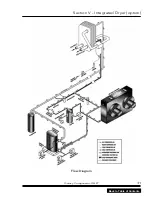Section IV - Operating Procedures
HMI Control Panel Operation
The main display (HOME) shows the current status of the compressor.
Press START to start
the compressor. If
the pressure is
above the load
point, the
compressor will
enter an A/D (auto-
dual) standby mode
and will not start
until the pressure
lowers.
Press STOP to stop
and blowdown the
compressor.
Main Display (HOME)
HOURS:
Press this button to view the time
remaining on the various filter
elements, separators and fluid.
SE is the separator element, FF is the fluid
filter, AF is the air filter and FL is the fluid.
When any of these times reaches zero (0),
a message will be displayed on the main
display. Press ENTER to clear the message
and reset the counter to the preset values
(these are set in the MENU section).
Press HOURS, then
p
or
q
to display the
loaded, unloaded and total running hours
of the compressor.
18
Quincy Compressor-QGB
™
Back to Table of Contents