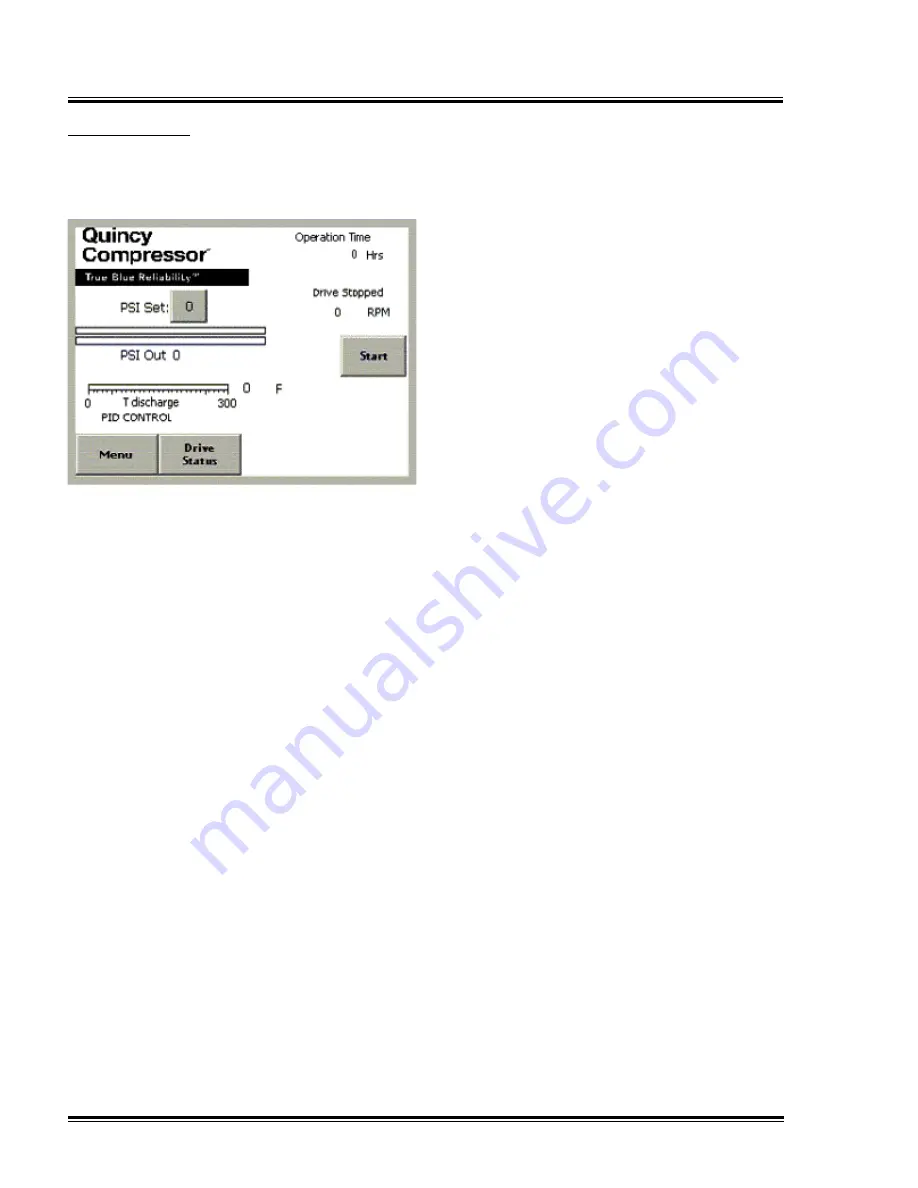
Section II - Description
Control Panel
QGV compressors are equipped with an
electronic control with a touch screen
control panel.
Once power is applied to the unit (after
going through several self test routines) the
touch screen (shown above) will indicate
the set point (target pressure), package
output pressure, discharge temperature,
operating mode, total hours of operation,
and the operating speed of the
compressor. A bar graph show the degree
of loading of the compressor. When the
bars match, the delivery pressure equals
the pressure set point.
Messages indicating service items that
need attention will appear on the touch
screen as they are tripped. The touch
screen menu also provides access to
various information and settings for the
compressor.
Only trained and knowledgeable service
personnel should alter the compressor
settings. Reference ‘Section IV - Operating
Procedures’ and ‘Section V - Servicing’ for
more information about QGV compressor
settings and menu options.
0
Quincy Compressor-QGV Series
Summary of Contents for QGV Series
Page 2: ......
Page 6: ......
Page 17: ...Section II Description This page intentionally left blank Quincy Compressor QGV Series 11...
Page 74: ...Appendix A Dimensional Drawings QGV 50 air cooled 68 Quincy Compressor QGV Series...
Page 75: ...Appendix A Dimensional Drawings QGV 50 water cooled Quincy Compressor QGV Series 69...
Page 76: ...Appendix A Dimensional Drawings QGV 75 100 air cooled 70 Quincy Compressor QGV Series...
Page 77: ...Appendix A Dimensional Drawings QGV 75 100 water cooled Quincy Compressor QGV Series 71...
Page 78: ...Appendix A Dimensional Drawings QGV 150 200 air cooled 72 Quincy Compressor QGV Series...
Page 79: ...Appendix A Dimensional Drawings QGV 150 200 water cooled Quincy Compressor QGV Series 73...
Page 89: ......
















































