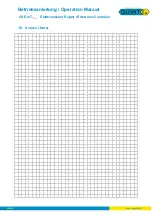Betriebsanleitung / Operation Manual
CRE IoT-__ Elektronischer Regler / Electronic Controller
Seite / Page 23/29
220214
See live data
General:
Under this menu you can view the live data of the thermostat with
your smartphone. To do this, a connection to the desired
thermostat is established via Bluetooth.
The thermostat must already be paired with the smartphone.
After a successful connection, you will see the device identification.
Now switch on the live transmission of the data with the
corresponding button.
The data is displayed both analogue and digitally.
If you want to end the live transmission, switch it off again.
Procedure:
Choose device
The device must already be paired with the smartphone.
The list of registered devices appears. Select the desired
thermostat.
Live data on
The stored presets are read in and the analogue display is adjusted.
Then the temperature is constantly read in and displayed, both
digitally and on the analogue display.
Live data off
The transmission of the current temperature is stopped.
The connection via Bluetooth is terminated.
Back with the corresponding buttons.