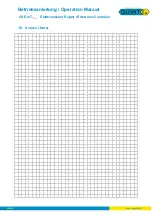Betriebsanleitung / Operation Manual
CRE IoT-__ Elektronischer Regler / Electronic Controller
Seite / Page 26/29
220214
Configuration via push-buttons
The colours of the push-buttons can vary.
Press key 2 for 3 seconds to enter the menu and navigate
through the individual parameters.
Press keys 1 and 3 for 1 second to set the respective
parameters.
At the end of the menu, the configuration can be saved
by pressing keys 1 and 3 simultaneously; the controller
then restarts.
If you do not save, the parameters remain unchanged.