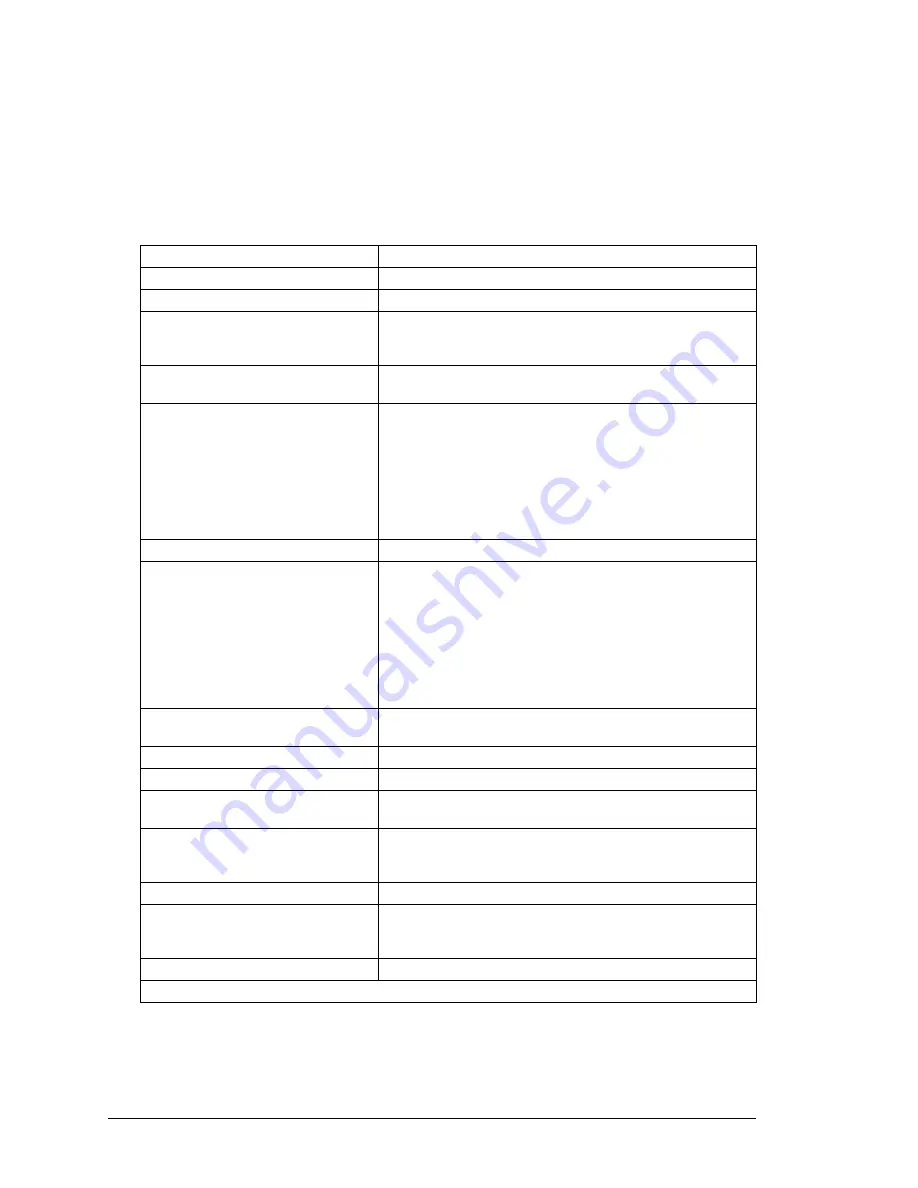
Electrical Problems
Use this table when:
The treadmill will not start.
There is no display on the controller.
The treadmill stops unexpectedly.
Possible Cause
Action
Treadmill not plugged in
Plug power cord into appropriate outlet.
Power not on
Press the Power key on controller.
Limited access control activated,
but magnet not in place
Place magnet on Quinton logo, then press Power twice
(off/on). To disable the control, remove magnet, then press
+, -, and Power simultaneously.
Circuit breaker on treadmill set to
OFF
Set treadmill circuit breaker to ON.
Building circuit breaker tripped
Contact building maintenance to reset circuit breaker. If
circuit breaker trips again,
1. Check outlet voltage. If necessary, verify that the power
at the outlet and at the breaker is the correct rating for
the treadmill.
2. Verify that the power cord is not caught in the rack gear.
3. Replace the configuration plate (faulty in-rush limiter).
Power cord damaged
Remove cord from outlet and replace
Blown fuse in treadmill
If any of the transformer primary fuses,
F3 through F6, are blown:
1. Check the primary transformer windings for continuity
(P/N 327065-001). Should be 2 ohms or less.
2. Replace fuses and if the fuses blow again, isolate
mechanical assembly and ensure that no parts are
jammed (e.g. rack gear in grade change assembly). If F1
or F2 are blown, check the 21 Volt power supply.
Control cable between VSD* and
controller faulty
Check for bent or broken pins. Replace control cable.
VSD failure
Replace VSD if necessary.
Controller failure
Replace controller circuit board.
Configuration plate connection
faulty
Check configuration plate connections; reattach or crimp
as required. If problem persists, replace configuration plate.
Treadmill stops during run; Stop
Belt has not been pressed. No
error message appears
Look for loose ground wires. Reconnect and secure if loose.
LCD screen test failure
Replace LCD, repeat test. If test fails again, replace PCBA.
HR ClubTrack Plus LCD does not
come on
If the LEDs are on and the treadmill is functioning normally,
check the LCD connector. If problem persists, replace the
controller PCBA.
External RS232 port failure
Perform loop-back test. If test fails, replace PCBA.
* VSD (variable speed drive): circuit board assembly that controls the motor
Troubleshooting 3-2
Summary of Contents for ClubTrack
Page 3: ......
Page 102: ......
Page 103: ......
Page 104: ......
Page 105: ......
Page 106: ......
Page 107: ......
Page 108: ......
Page 109: ......
Page 110: ......
Page 111: ......
Page 112: ......
Page 113: ......
Page 114: ......
Page 115: ......
Page 116: ......
Page 117: ......
Page 118: ......
Page 119: ......
Page 120: ......
Page 121: ......
Page 122: ......
Page 123: ......
Page 124: ......
Page 125: ......
Page 126: ......
Page 127: ......
Page 128: ......
Page 129: ......
Page 130: ......
Page 131: ......
Page 132: ......
Page 133: ......
Page 134: ......
Page 135: ......
Page 136: ......
Page 137: ......
Page 138: ......
Page 139: ......
Page 140: ......
Page 141: ......
Page 142: ......
Page 143: ......
Page 144: ......
Page 145: ......
Page 146: ......















































