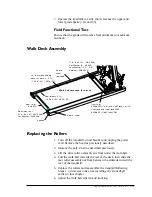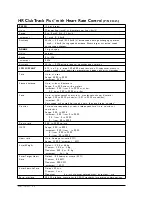2. Use a damp sponge to wipe the exteriors and walking belt; do
not soak surfaces. Dry all surfaces thoroughly.
Never wipe the deck under the belt, even when replacing a
belt. Wiping can ruin the surface.
Do not use detergents or cleaning agents on any part of the
deck.
Do not let liquid enter the interior of the treadmill or
controller.
Vacuuming Under the Treadmill Hood
Accumulation of dust and dirt beneath the hood restricts the air
flow needed to disipate heat from the drive motor and VSD board.
To prevent damage to components, periodically vacuum the
mechanical drive and the area behind the VSD board.
Frequency
Usage and environment determine how much dust accumulates
and how frequently you need to vacuum the components. Inspect
the internal components at least every six months. Adjust the
inspection schedule as needed.
To avoid electric shock, turn off the treadmill circuit breaker and unplug
the treadmill before removing the hood. Before working near
components, wait at least two minutes from the time you unplugged the
power cord. Be sure the red LEDs on the VSD board are off.
Use extreme caution to avoid physical damage to the internal
components. Avoid static discharge, which can damage the electronic
components.
1. Remove the hood as previously described (pg 4-3).
2. Vacuum the areas behind the VSD cage (deck side). Do not
vacuum the VSD board.
3. Replace the hood.
Replacement Schedules
Replace belts if they are frayed or show excessive wear.
Heart Rate Monitoring Option
Cleaning
Clean the chest belt regularly with mild soap and water, then dry
thoroughlyresidual sweat and moisture keep the transmitter
active and drain the battery in the transmitter. Do not use
Preventive Maintenance 5-2
Summary of Contents for ClubTrack
Page 3: ......
Page 102: ......
Page 103: ......
Page 104: ......
Page 105: ......
Page 106: ......
Page 107: ......
Page 108: ......
Page 109: ......
Page 110: ......
Page 111: ......
Page 112: ......
Page 113: ......
Page 114: ......
Page 115: ......
Page 116: ......
Page 117: ......
Page 118: ......
Page 119: ......
Page 120: ......
Page 121: ......
Page 122: ......
Page 123: ......
Page 124: ......
Page 125: ......
Page 126: ......
Page 127: ......
Page 128: ......
Page 129: ......
Page 130: ......
Page 131: ......
Page 132: ......
Page 133: ......
Page 134: ......
Page 135: ......
Page 136: ......
Page 137: ......
Page 138: ......
Page 139: ......
Page 140: ......
Page 141: ......
Page 142: ......
Page 143: ......
Page 144: ......
Page 145: ......
Page 146: ......