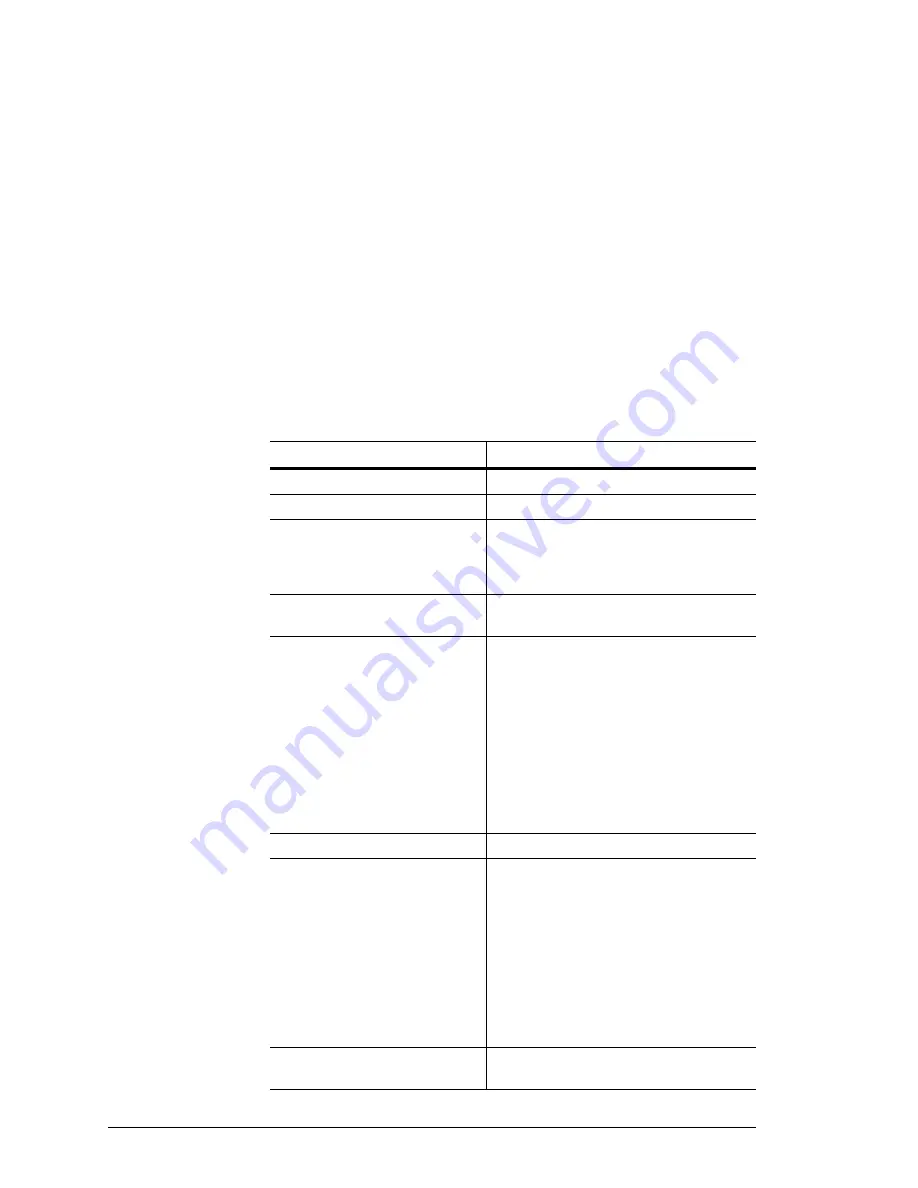
3-2 Troubleshooting
MedTrack CR60 Rehabilitation Treadmill Service Manual
off the treadmill circuit breaker, then unplug the treadmill
from the power source before removing the hood. Use
extreme caution at all times when the hood is removed.
Secure loose clothing, jewelry, and long hair before
working near treadmill parts.
Never place your fingers near rotating parts.
Do not start the walk belt when someone is on the
treadmill.
Electrical Problems
Use this table when:
•
The treadmill will not start.
•
There is no display on the controller.
•
The treadmill stops unexpectedly.
Possible Cause
Action
Treadmill not plugged in.
Plug power cord into appropriate outlet.
Power not on.
Press the
Power
button on the controller.
Limited access control activated,
but magnet not in place.
Place magnet on Quinton logo, then press
Power
twice (off/on). To disable the control,
remove magnet, then press
+
,
-
, and
Power
simultaneously.
Circuit breaker on treadmill set to
OFF.
Set treadmill circuit breaker to ON.
Building circuit breaker tripped.
Contact building maintenance to reset
circuit breaker. If circuit breaker trips again:
1. Check outlet voltage. If necessary, verify
that the power at the outlet and at the
breaker is the correct rating for the
treadmill.
2. Verify that the power cord is not caught
in the rack gear.
3. Replace the configuration plate (faulty
in-rush limiter).
Power cord damaged.
Remove cord from outlet and replace.
Fuse in treadmill blown.
If any of the transformer primary fuses, F1
or F2, are blown:
1. Check the primary transformer windings
for continuity. Should be 2 ohms or less.
2. Replace fuses and if the fuses blow
again, isolate mechanical assembly and
ensure that no parts are jammed (for
example, rack gear in grade change
assembly). If F1 or F2 are blown, check
the 12 volt power supply.
AC Drive Module failure.
Check power supply at test points. Replace
AC Drive Module, if necessary.















































