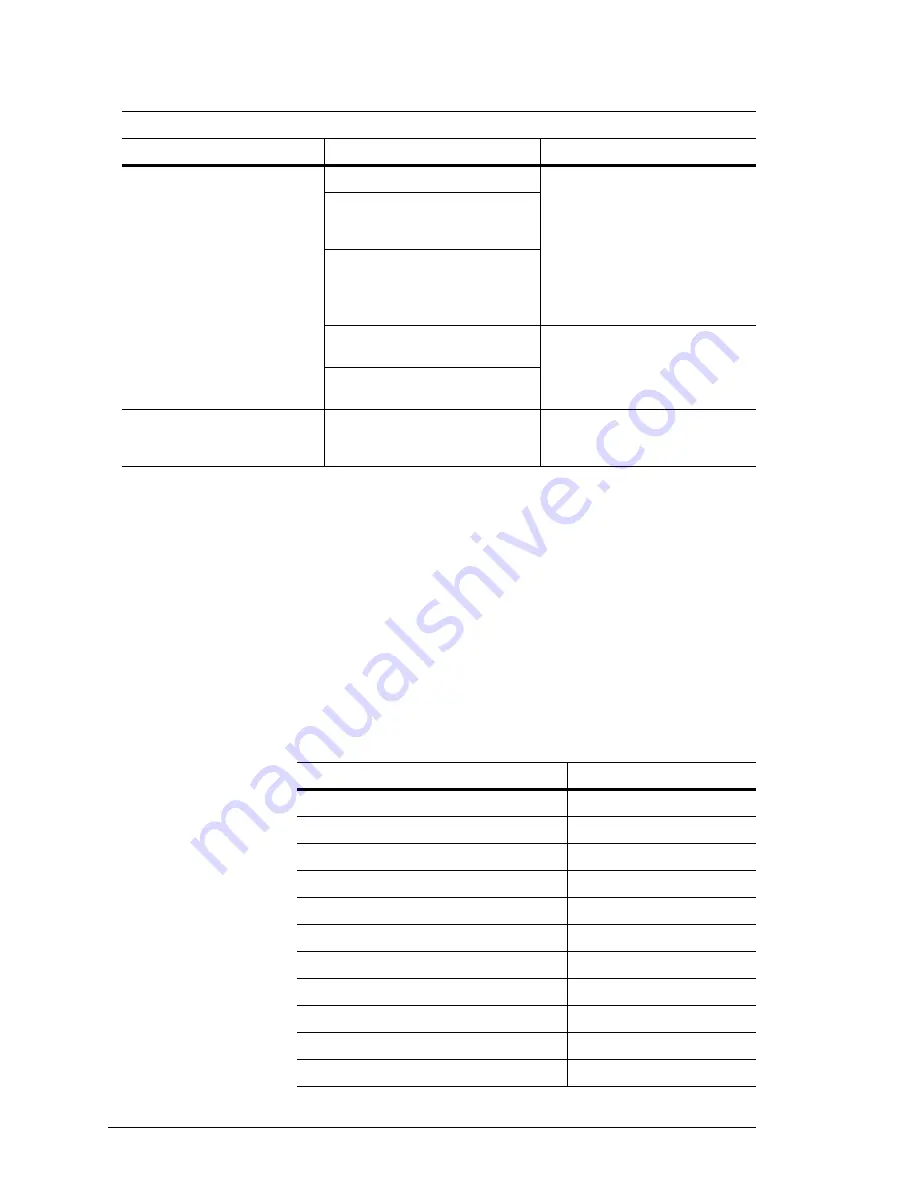
D-2 Field Functional Tests
MedTrack CR60 Rehabilitation Treadmill Service Manual
Test B: Test the Multi Display
Observe the center Multi display on the controller. If an error code is
displayed, refer to Error Codes in Chapter 3, Troubleshooting.
Test C: Test the Controller Operation
Test the Controller Keys
1. To enter Service mode, press
Stop Belt + Slower
.
P000
appears in
the Select display, indicating that no key is pressed.
2. Press and hold each key in succession to display the appropriate code
in the Select display.
P000
should appear when you release each key.
Test A Error Solutions: MedTrack CR60
Problem
Possible Cause
Solution
Seven segment displays lock up
with all 8s and do not go blank.
ESD (static).
Make sure control panel is properly
grounded. Check the following:
•
All star washers are installed.
•
Green wire goes to drive board
on AC Drive Module.
•
Continuity to ground on power
cord plug.
•
Less than two ohms neutral to
ground at the power outlet.
Hall Effect Sensor (SW 1) and screw
on key panel may have excessive
clearance.
Hall Effect Sensor (SW 1) and screw
on key panel may be misaligned.
Microprocessor socket may be
damaged.
Replace controller PCBA.
Microprocessor socket may be from
non-approved vendor (McKenzie).
Seven segment displays flash all
8s and then go blank and stay
blank.
Limited-access switch is activated.
Deactivate limited-access switch (see
“Disabling the Limited Access Switch”
Key
Code
No key pressed
P000
Shorted key(s)
P555
Clear
P001
Up
P002
Down
P003
Stop Belt
P004
Input+
P005
Input-
P006
Select
P007
Start Belt
P009
Units
P010








































