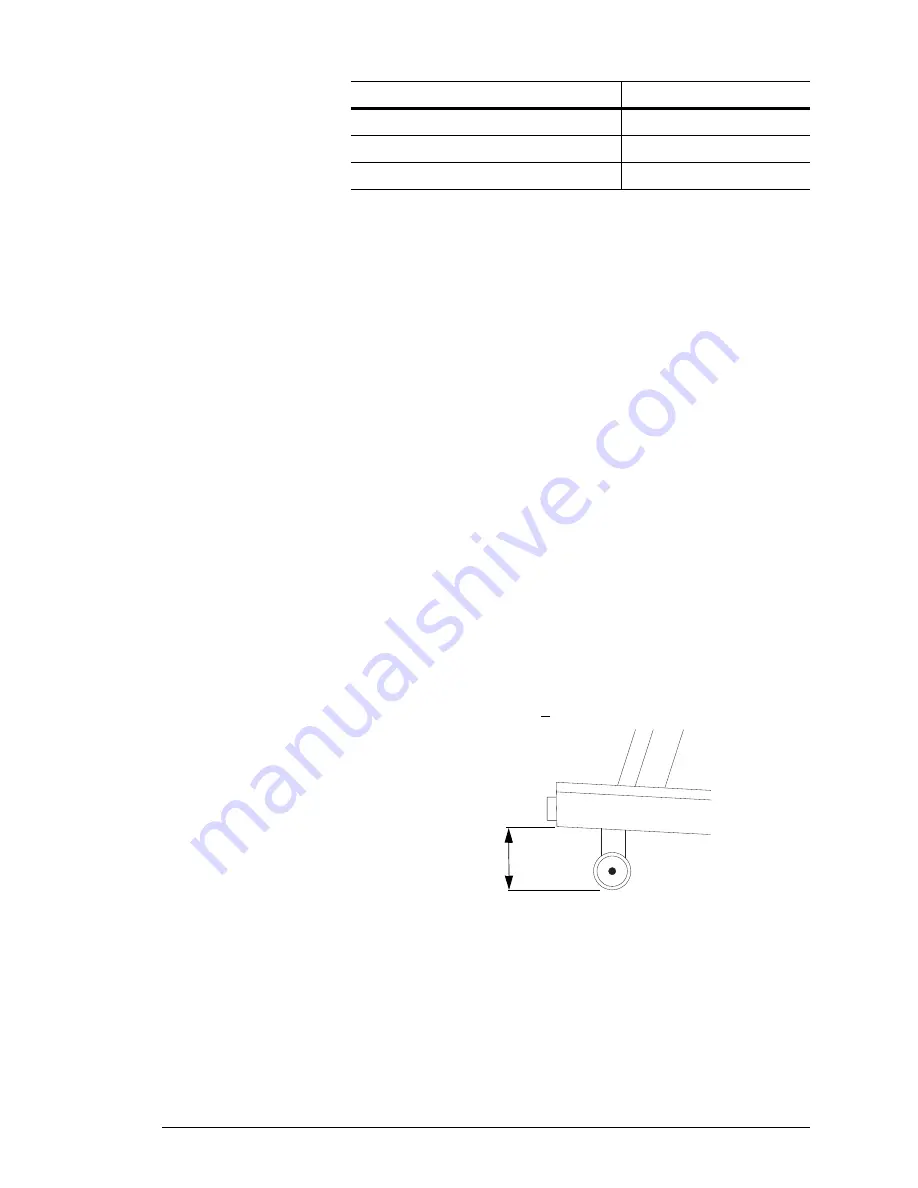
MedTrack CR60 Rehabilitation Treadmill Service Manual
Field Functional Tests D-3
Test the Key Panel Displays
Press
Stop Belt + Up + Down
. The display cycles though one digit at a time in
each display, starting from left to right across the panel. Each digit
displays the number 8 and the associated decimal point for one second,
then turns off as the next one lights up.
When this is completed, the LEDs light up individually, starting from the
top. The Select LEDs light up first, followed by the Units LEDs.
After the LEDs are tested, all digits in all three displays simultaneously
count up from 0 to 9 (no decimal points are illuminated during this count).
Test D: Test the Grade Operation
1. Remove the power cords and treadmill hood as described in
“Removing the Treadmill Hood” on page 4-3.
2. Ensure the controller displays 0.0% grade.
3. Measure the distance from the floor to the lower edge of the siderail
cover at the rear support and at the front grade wheel. Both
measurements should be the same ±3/8 in. If they are not, refer to
“Calibration Procedures” on page 4-28.
4. Increase the grade to 15.0%
5. Measure the distance from the floor to the bottom front edge of the
head. It should be 15-3/8 in. +3/8 in.:
6. Ensure that the grade will traverse from minimum to maximum and
back.
7. Replace the hood (refer to “Removing the Treadmill Hood” on
Test E. Test Speed Operation
1. Place a chalk mark or piece of tape on the walk belt across the
direction of travel.
Cool Down
P013
Faster
P014
Slower
P015
Key
Code
15-3/8 in.








































