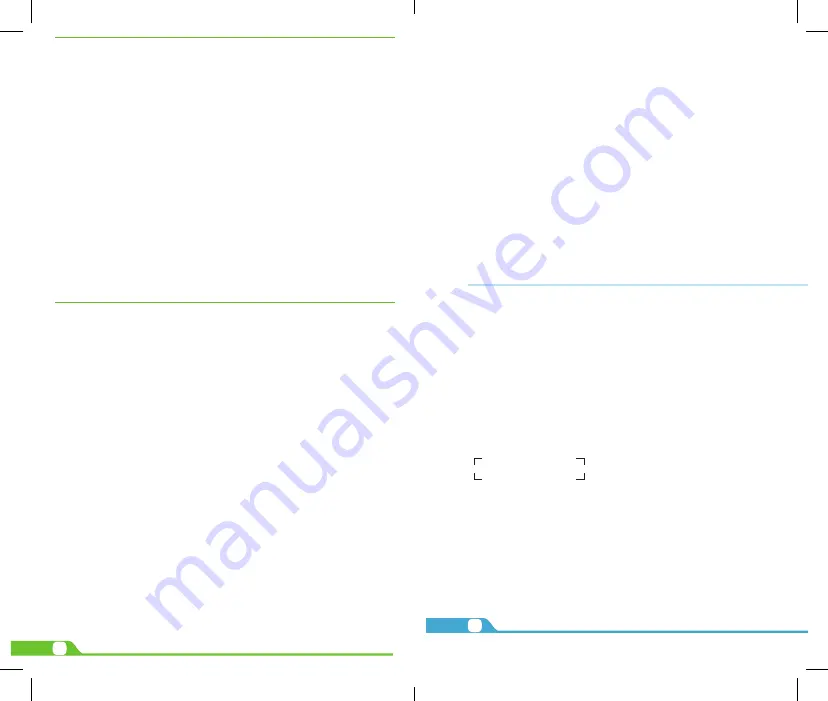
Manual del Usuario
14
User Manual
14
APPENDIX 2
Troubleshooting checklist
1. You are unable to turn on your device
• Replace the battery
• Connect the adaptor and then check again
• If, after charging the device, you are still unable to turn it off, contact the dealer immediately.
2. Your smartphone has poor wireless reception
• You may be in an area near tall buildings or in a basement.
• There might be a lot of network congestion in that area.
3. You are unable to charge your device
• Replace the battery
• Your smartphone may be consuming a lot of battery power and reducing standby time.
• Turn off the smartphone temporarily
4. The operating speed of the smartphone is very slow
• Close applications or programs that you are not using, since they use memory
thus, affecting the speed at which the smartphone is working.
Closing applications
• Tap Settings, go to Device and select Apps.
• You will see the applications that are running.
• Tap the application or program you want to close.
• A window will pop up to confirm whether you want to Force stop or Uninstall it
• Tap the action you want to perform.
5. Your smartphone is not working properly
• Perform a forced shutdown: press and hold the Power button for 7 seconds to turn
off the smartphone by force. Then, turn it on again and see if that has solved the problem.
• Factory data reset: to restore the factory settings and erase all data, go to Settings,
then Personal followed by Personal data and Factory data reset.
Note: After resetting the smartphone, all the settings that you have configured and applications that you may
have downloaded will be erased.
APPENDIX 3
FCC Statement
This equipment has been tested and found to comply with the limits for a Class B digital device, pursuant to part
15 of the FCC Rules. These limits are designed to provide reasonable protection against harmful interference
in a residential installation. This equipment generates, uses and can radiate radio frequency energy and, if not
installed and used in accordance with the instructions, may cause harmful interference to radio communications.
However, there is no guarantee that interference will not occur in a particular installation. If this equipment does
cause harmful interference to radio or television reception, which can be determined by turning the equipment
off and on, the user is encouraged to try to correct the interference by one or more of the following measures:
• Reorient or relocate the receiving antenna.
• Increase the separation between the equipment and receiver.
• Connect the equipment into an outlet on a circuit different from that to which the
receiver is connected.
• Consult the dealer or an experienced radio/TV technician for help.
2. La señal del smartphone es débil
a. Es posible que esté en una zona cerca de edificios altos o en un sótano.
b. Es posible que la red esté muy congestionada.
3. No puede cargar el dispositivo
a. Cambie la batería.
b. Es posible que el smartphone esté consumiendo mucha batería y reduciendo el tiempo de
carga completa.
c. Apague el smartphone provisoriamente.
4. La velocidad del smartphone es muy lenta
a. Cierre las aplicaciones o los programas que no esté usando debido a que utilizan memoria
y por lo tanto, afectan la velocidad a la que funciona el smartphone.
Cerrar aplicaciones
• Pulse el ícono Ajustes, vaya a Dispositivo y seleccione Aplicaciones.
• Aparecerá una pantalla con todas las aplicaciones que están abiertas.
• Pulse la aplicación o el programa que quiera cerrar.
• Se abrirá una ventana pidiéndole que confirme si quiere Forzar detención o Desinstalar
• la aplicación o el programa.
• Pulse la acción que desee ejecutar.
5. El smartphone no funciona bien
• Efectúe una desconexión forzada del smartphone: mantenga oprimido el botón de
Encendido durante 7 segundos para apagar el smartphone. Luego, proceda a encenderla y
verifique si el problema está solucionado.
• Restablecer datos de fábrica: para restablecer los ajustes predeterminados y borrar toda la
información, vaya a Ajustes, luego Personal seguido de Datos personales y Restablecer
datos de fábrica.
Nota:
Después de restablecer los datos de fábrica del smartphone, se borran todas las configuraciones que usted
haya ingresado al igual que las aplicaciones que se hayan descargado.
APÉNDICE 3
Declaración de la Comisión Federal de Comunicaciones (FCC)
Tras haber sido sometido a todas las pruebas pertinentes, se ha comprobado que este equipo cumple con los límites
establecidos para dispositivos digitales Clase B, conforme a la Sección 15 del Reglamento de la FCC. Tales límites
definen los niveles máximos permisibles a las interferencias nocivas de la energía radioeléctrica en instalaciones
residenciales. Puesto que el actual equipo genera, utiliza y puede radiar energía radioeléctrica, si no observa las
instrucciones relativas a la instalación y operación del dispositivo, puede provocar interferen- cias nocivas a las
comunicaciones por radio. Sin embargo, no es posible garantizar que no se producirá interferencia alguna en una
instalación determinada. Dado el caso de que el equipo interfiriera en a recepción de aparatos de radio o televisión,
lo cual se puede determinar al apagar y volver a encender dispositivo, le recomendamos al usuario que intente una
de las siguientes medidas con el objeto de corregir la situación:
• Vuelva a orientar o cambie la ubicación de la antena receptora.
• Aumente la distancia que separa el equipo y el aparato receptor.
• Conecte el equipo en una toma de corriente situada en un circuito distinto al cual está
enlazado el receptor.
• Solicite asistencia al distribuidor o a un técnico experimentado en radio o aparatos de TV.
Declaración de derechos de autor
La reproducción total o parcial de este manual está estrictamente prohibida sin la expresa autorización de QUO.
1 Año de Garantia Limitada (Venezuela 6 meses)
Any changes or modifications not expressly approved by the party responsible for compliance could void
the user's authority to operate this equipment.
This device complies with part 15 of the FCC Rules. Operation is subject to the condition that this device
does not cause harmful interference
FCC RF Exposure Information and Statement
The SAR limit of USA (FCC) is 1.6 W/kg averaged over one gram of tissue. Device types: QSP-502QM-GD
(FCC ID: 2AAPW-QSP-502QM ) has also been tested against this SAR limit. The highest SAR value
the handset kept1.0cm from the body. To maintain compliance with FCC RF exposure requirements, use
accessories that maintain a 1.0cmseparation distance between the user's body and the back of the handset.
The use of belt clips, holsters and similar accessories should not contain metallic components in its assembly.
The use of accessories that do not satisfy these requirements may not comply with FCC RF exposure
requirements, and should be avoided.
reported under this standard during product certification for use at the ear is
W/kg and when properly
0.610
worn on the body is
W/kg. This device was tested for typical body-worn operations with the back of
1.022
This device was tested for typical body-worn operations. To comply with RF exposure requirements,
a minimum separation distance of 1.0 cm must be maintained between the user.s body and the handset,
including the antenna. Third-party belt-clips, holsters, and similar accessories used by this device should not
contain any metallic components. Body-worn accessories that do not meet these requirements may not comply
with RF exposure requirements and should be avoided. Use only the supplied or an approved antenna.






























