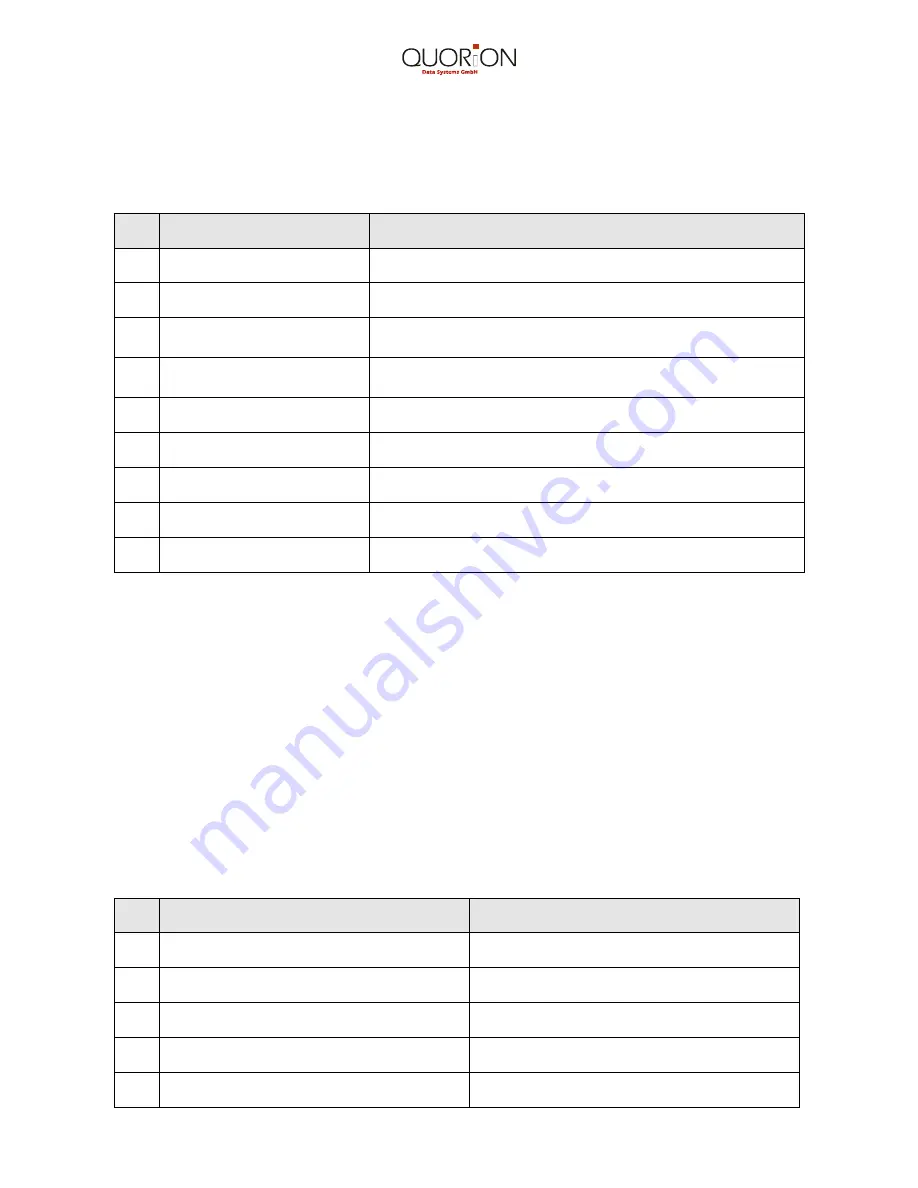
41
5.2 Reports with Reset
Control Lock Key in Position: Z
The number of active tables is displayed.
No.
Key
Description
1
11 + Sub Total
Daily Report with Departments.
2
12 + Sub Total
Daily Report without Departments.
3
13 + Sub Total
short Daily Report without Departments/clerks with
taxes.
4
14 + Sub Total
short Daily Report without Departments/clerks/taxes.
(only finacial)
5
15 + Sub Total
short Daily Report only with taxes.
6
21 + Sub Total
Periodic Report with Departments.
7
22 + Sub Total
Periodic Report without Departments.
8
PLU #
PLU Report.
9
32 + Sub Total
Hourly Report.
Note: After printout of reports all statistics will be deleted except for the Grand Total.
Periodic (Monthly) Report
Although the periodic report looks like the “Z-full“ Report, it actually derives data from the
back-up storage inaccessible to other reports. This back-up storage is designed to
accumulate system statistics over a long period of time, i.e. one or two months. Meanwhile
you may issue several “Z-full“ Reports and still retain the periodic data. All periodic data,
except the Grand Total, will be erased after printing the periodic report. This Grand Total,
initially equal to zero, is the Grand Total you find in the last “Z-full“ Report.
5.3 Flash Reports
Control Lock Key in Position : X
No.
Key
Description
1
84+SUB TOTAL
Daily turnover
2
50+ SUB TOTAL + WG1...100
Turnover by department
3
72+ SUB TOTAL +0...9+ SUB TOTAL
Daily turnover by groups
4
(without entering the “h“!)
81+ SUB TOTAL +0...9+ SUB TOTAL
Hourly Report (0...23h),
turnover of the current hour
5
61+ SUB TOTAL
Calculated amount in cash drawer







































