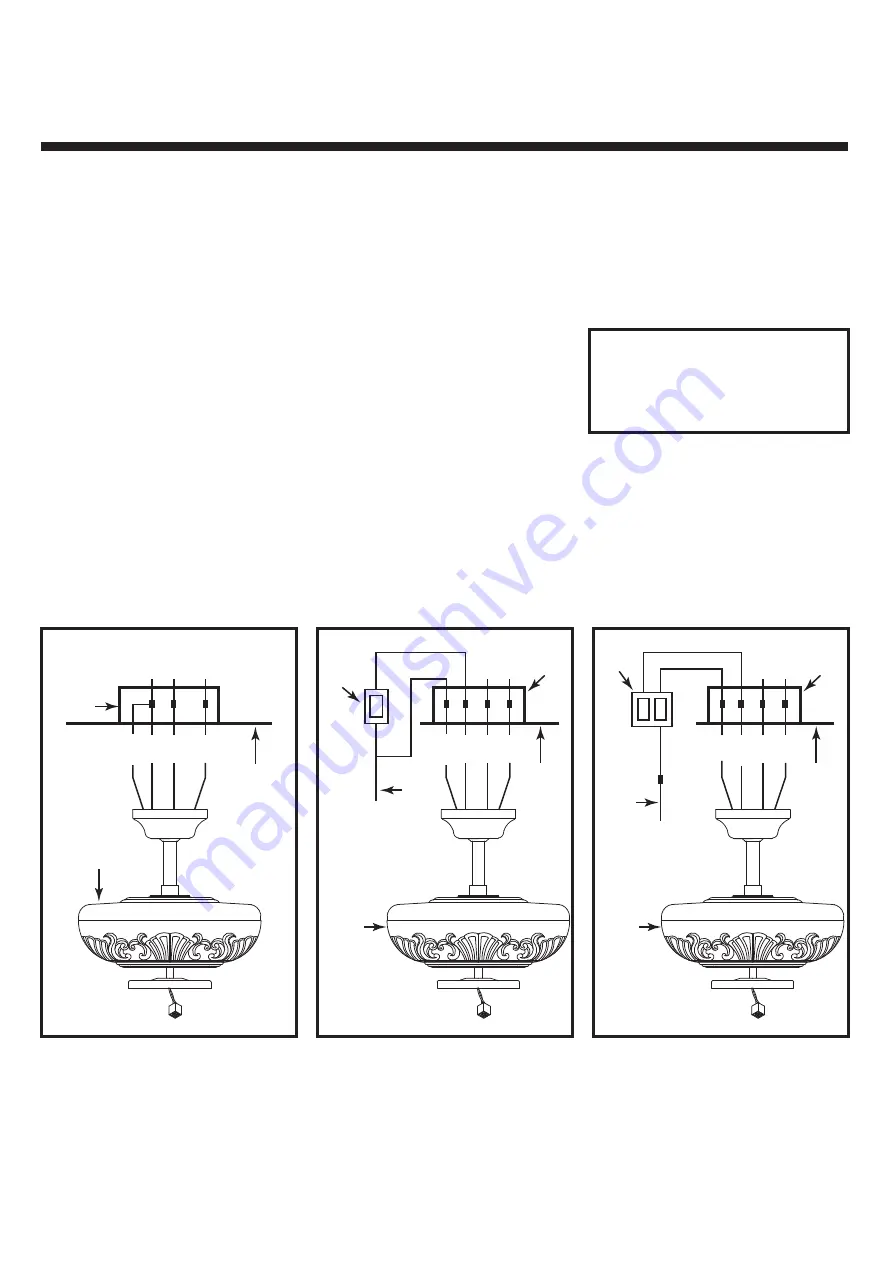
5. ELECTRICAL CONNECTIONS
Fig. 8
Fig. 8a
Fig. 8b
Outlet box
Fan switch
on wall
Ceiling
REMEMBER
-Turn off the power!
WH
BLUE
BLK
WH
BLK
House
supply
wire
GROUND
GRN
3. Optional Wall Controls:
Wiring connections for optional wall
control are shown in Fig. 8a and 8b. Figure
8a shows how to wire a fan wall control
switch. This controls the fan only. To
separately control an optional light kit
using the light kit pull chain, you would
have to connect the blue wire from the fan
to the house supply wire, before it goes to
the wall control. This is not an easy
connection, and we suggest you call a
qualified electrician to do it for you.
4. Inside the ceiling junction box be sure
to spread the wires apart so that the black
and blue connections are on one side of
the outlet box and the white/white and
green/ copper connections are on the other
side.
Use the wire nuts supplied with your fan
when making connections. Secure the
connectors with electrical tape and make
sure there are no loose connections or wire
strands.
1. Spread the wires apart so that the black
and blue wires from the fan are on one
side of the mounting bracket and the white
wire and green ground wire are on the
other side.
2. (Fig. 8) Connect the BLACK building
supply wire to the BLACK and BLUE fan
wires. Connect the WHITE building
neutral wire to the WHITE fan neutral
wire. Connect the COPPER building
ground wire to the GREEN fan ground
wire.
Use
ONLY
wall controls approved by
Quorum. Use of unapproved wall
controls will cause unacceptable
humming noise, and avoids the fan
warranty.
Outlet box
Ceiling
WH
BLUE
BLUE
BLUE
BLK
WH
BLK
BLK
BLK
GROUND
GRN
Fan/light
switch
on wall
House
supply
wire
Outlet box
Ceiling
WH
BLUE
BLUE
BLUE
BLK
WH
BLK
BLK
BLK
BLK/WH
GROUND
GRN
Fan
Fan
Fan



























