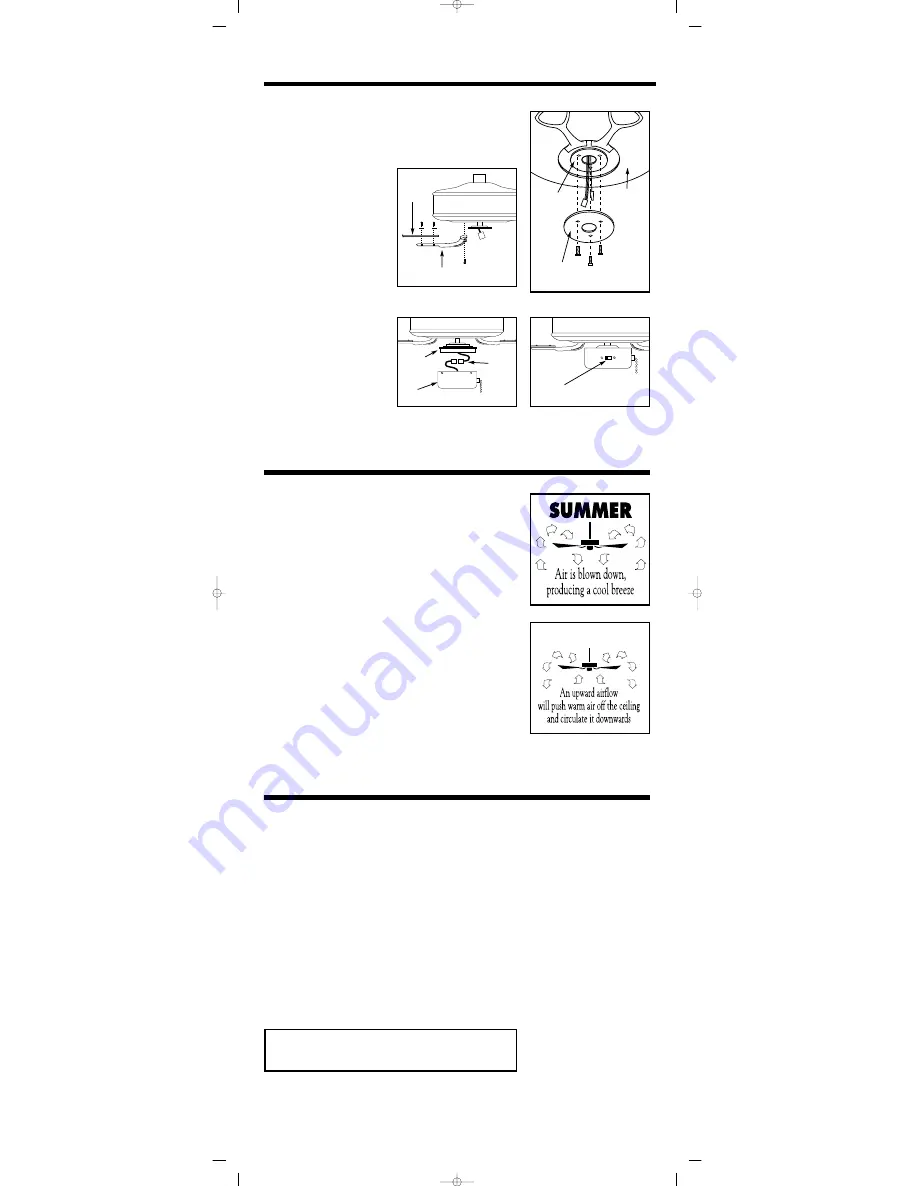
7. FAN OPERATION AND CARE
8. TROUBLESHOOTING
6. COMPLETING
THE
INSTALLATION
Fig. 14
WINTER
Fig. 15
1.
Make sure the wiring is safely inside
the outlet box as instructed in Step 5 -
Electrical Connections. To install the
canopy, partially unscrew the 2 screws in
the hanger bracket. Align the slotted
holes in the canopy with the screws in
hanger bracket. Push up the canopy so
the screws slip into the slot. Turn the
canopy so it locks in place. Make sure the
canopy is not quite touching the ceiling.
Blade Assembly & Installation
2.
(Fig. 10) Using the supplied blade
arm screws, attach the blades to the
blade arms. In some cases the metal
washer is permanently fixed to the screw
head. Ensure all screws are used for each
blade. Next attach the blades to the
motor assembly using the supplied
screws.
DO NOT bend the blade arms
when installing the blades.
Attaching the Control Cup
3.
(Fig. 11) Attach the control cup
plate to the flange of the motor by using
the three (3) screws provided that are
pre-installed on the flange. (Fig. 12) Join
the two ends of the square cannon plugs
(lining up the colors) and attach the con-
trol cup to the control cup plate with the
three (3) screws provided.
A certain amount of wobble may be
considered normal, especially if the fan
is on a downrod longer than 12".
4.
Turn on the fan and check the 4
position speed switch - 3 speeds and
stop. (Fig. 13) Check the reverse switch
NOTE: Wait for the fan to stop rotating
before changing from forward to reverse.
Fig. 12
Flange
Control Cup
Fig. 10
Blade
Blade Arm
1.
A ceiling fan is an environmentally
smart choice to cool as well as help to
warm your home or office. Adjust your
HVAC thermostat during fan use to save
additional energy and money on your air
conditioning and heating utility bills.
You should see a significant reduction in
both heating and cooling costs by regular
use of your fan.
Do not hesitate to use your fan dur-
ing summer and winter months. In sum-
mer, using the reverse switch, adjust the
fan’s direction so cool air is blown down,
producing a cooling breeze. (Fig, 14) In
winter, reverse the fan so that an upward
airflow will push warm air off the ceiling
and circulate it down into the living area
(Fig. 15). In winter months, use the fan
at a lower speed than summer.
2.
Periodically check tightness of all
screws securing the blades to the blade
arm attachment points. A clicking or
rattling noise is a sure indication of
loosening screws. Since screws will
invariably work loose over time, at least
once a year, tighten all the screws attach-
ing blades to blade arms.
Do not bend
blade arms when cleaning or servicing
the fan.
3.
Clean your fan periodically using
only a cloth dampened with a mild deter-
gent solution for all hardware - never use
solvents. The finish plating is lacquered
to prevent tarnishing. Use a lint-free cloth
with clean water to clean blades.
4.
You will never need to oil or lubri-
cate your fan. Its permanently sealed
bearings will provide trouble-free, silent
operation for many years.
5.
If repairs or servicing are ever
required, to avoid possible electric
shock,
turn off the electricity
at the
main fuse or circuit panel before you
begin.
FAN WILL NOT START
1.
Check that the electricity has been
turned on at the circuit breaker which
had probably been turned off during
installation.
2.
Turn off the electricity. Check all con-
nections in the wiring of the fan at the ceil-
ing and make sure it follows the wiring
instructions outlined in this manual.
NOISE
Note:
Always allow a day or two “run-in”
time for any new fan at medium or high
speed. When attempting to diagnose
noise, listen carefully from several sides
to try and isolate the location of the noise
(blades, upper end, motor, light kit, etc.).
1.
Tighten all screws attaching blades to
blade arms. Remember to tighten these
screws at least once a year because they
may loosen slowly over time and cause a
clicking noise.
2.
Turn off the power. Loosen the
canopy and check that the wiring and/or
wire nut connectors are not resting against
the canopy, possibly vibrating while the
fan is on.
3.
Use of a standard light rheostat or an
unapproved fan wall control to control the
fan speed will always cause an annoying
“hum”. Many fan motors do not work
quietly with solid state variable speed
controls.
4.
Check that the rubber gasket on the
mounting bracket has been installed if
called for in the installation instructions.
5.
Check that the canopy is not touching
the ceiling.
6.
Check that all screws on the motor
housing and the bottom housing are tight.
FAN TURNS, BUT DOES NOT
MOVE MUCH AIR
1.
The fan may be running in reverse.
2.
The distance from the ceiling to the
blades may be too small. For downrod
fans, optimal placement would be 8-9 feet
from the floor.
3.
The room may contain items which
obstruct the air flow.
4.
The fan may be too small for the size
of the room.
EXCESSIVE WOBBLE
Note: A small amount of wobble is con-
sidered acceptable and should not be con-
sidered a defect.
1.
Make certain all blades are tightly
attached to each blades' respective blade
arm.
REPLACEMENT PARTS AVAILABLE
A full range of genuine replacement spare parts are available at reasonable cost directly from
Quorum International. Please call us at (817) 626-5483, Monday through Friday from 8:00 A.M.
to 5:00 P.M. CST.
Fig. 13
Fig. 11
Reverse Switch
Cannon
Plug
Control Cup Plate
Flange
Fan
Estate Inst -5/04 WET 6/2/2004 11:22 AM Page 4
All manuals and user guides at all-guides.com






















