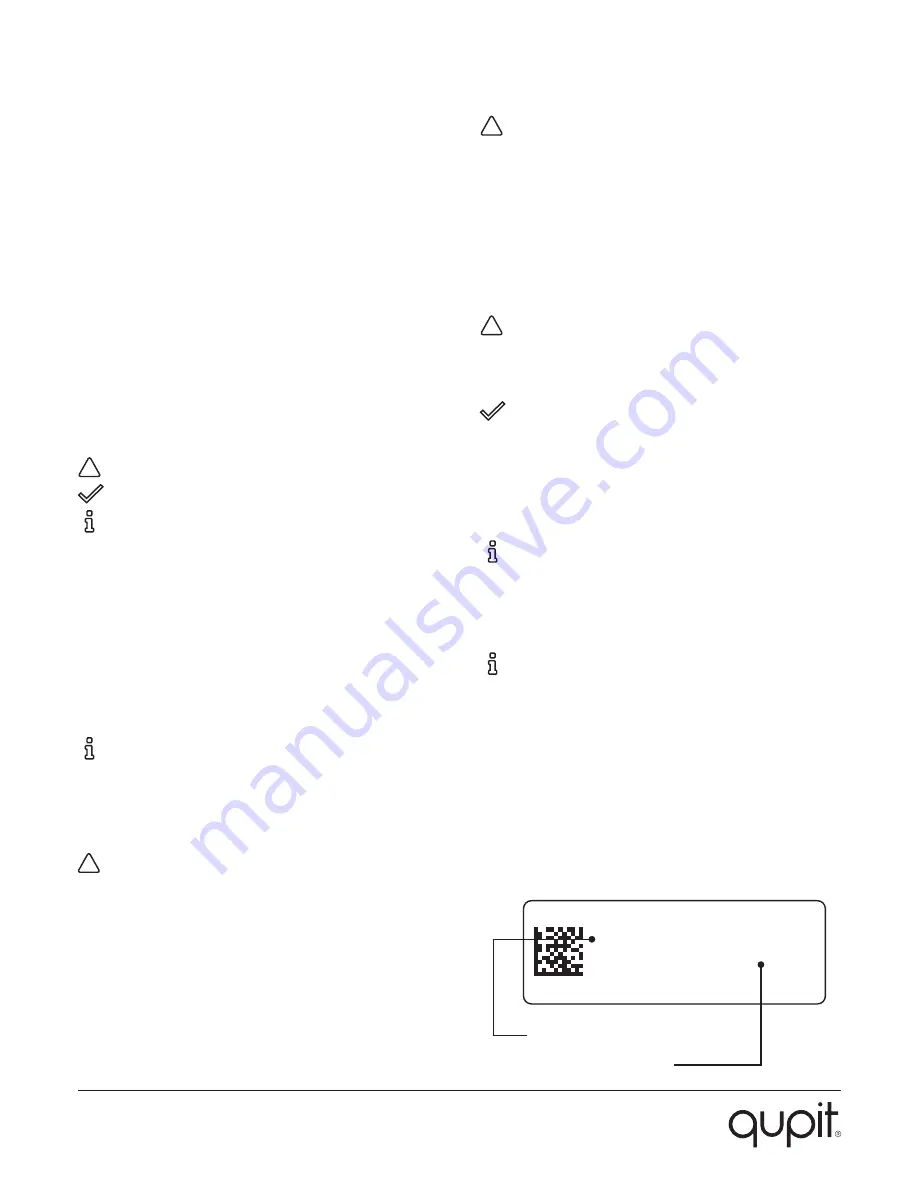
10 | Boiler gateway “Adam”
Before you start
This is the installation manual for the
Qupit boiler gateway “Adam”.
With the boiler gateway it is possible to
regulate the room temperature without
the need of the room thermostat, set a
schedule and visualising heating behaviour
using graphs. Besides, the boiler gateway
reads out the boiler so the central heating
system can be monitored remotely by an
installer.
Explanation symbols:
Warning, be aware!
You must carry out this step
Advice
The boiler wires that connect the
boiler to the thermostat should not be
longer than 50 metres and must not
have a greater resistance than 5 Ohm
per wire. If this is the case however, we
advise you to have the wires replaced.
Disconnect the boiler from the
electrical network before you continue
Check the availability and quality of
the WiFi network connection
beforehand, also check if there is a free
power outlet available near the boiler.
Make sure you have the password of
the WiFi network to which you will
connect the boiler gateway.
Keep the short ID and network name
of the boiler gateway at hand. The
short ID is the 8 letter code on the
sticker on the back of the boiler
gateway. The network name starts
with “smile_”. You need both to
connect the boiler gateway to the
WiFi network.
Precautions
and safety
We advice you to have your boiler
gateway installed by the installer of
your central heating system.
The existing boiler wires that connect
the boiler to the thermostat have to be
connected to the OpenTherm
connection of the boiler. You can find
this information in the manual of your
boiler.
stuvwxyz
ssid: smile_abcdef
Short ID
Network name

































