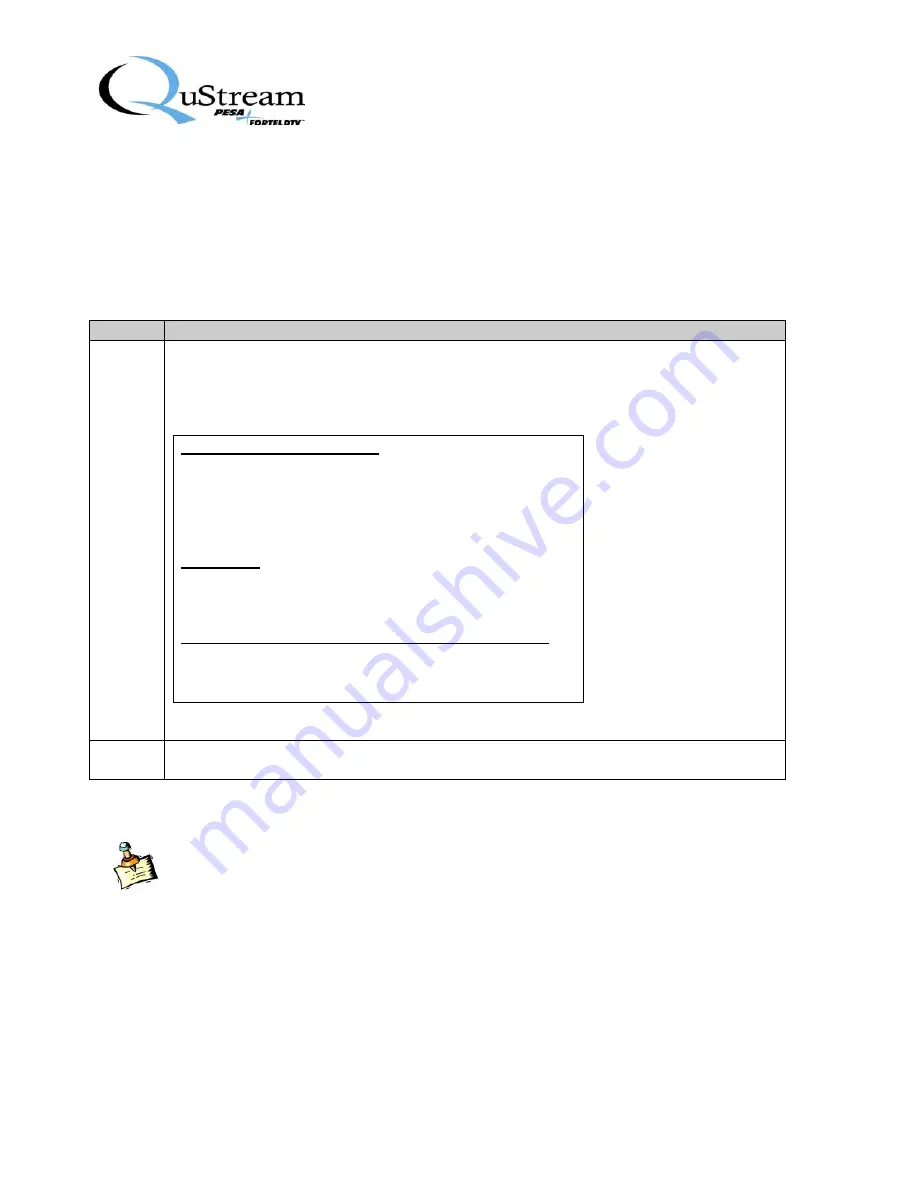
Technical Manual
HDFS-550/551/552 Frame Synchronizer Cards
Publication 81-9059-0606-0
4-12
Status & Alarms
Choose this option to determine the following about your HDFS-55X card:
•
Does the card have any active
Major
or
Minor Alarms
?
•
Is the card getting any
Errors
?
•
What is the card’s
Temperature
and its
Over Temperature Threshold
?
Step
Action
1
From the control panel’s main menu screen, press the small button next to
Status &
Alarms
(top, left-hand side of screen).
The following is an example of information displayed upon selecting
Status & Alarms
.
For major or minor alarms:
MajAlm NoVidLock
MajLat NoVidLock
MinAlm AudInErr
MinLat AudInErr
For errors:
DataErr: OK
ErrSecs: 0
For temperature and Over Temperature Threshold:
40.0 deg C
OvrTempThresh
55.5 deg C
2
Rotate blue knob immediately below the
OvrTempThresh
setting at the bottom of the
screen to increase or decrease that setting.
See this document’s
Appendix A: SNMP Error Reporting
for a list of items related to the
HDFS-55X card’s Status Alarms capability via Simple Network Management Protocol
(SNMP) information and error reporting.














































