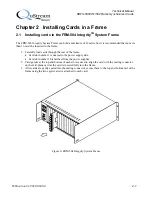Technical Manual
HDFS-550/551/552 Frame Synchronizer Cards
Publication 81-9059-0606-0, Rev. A
ii
Contents
Chapter 1
Introduction ...................................................................................... 1-1
1.1
HDFS-55X Cards..................................................................................................................... 1-1
1.2
Frame....................................................................................................................................... 1-4
1.3
Control Panels ........................................................................................................................ 1-4
Chapter 2
Installing Cards in a Frame............................................................. 2-1
2.1
Installing cards in the FRM-504 Integrity
TM
System Frame................................................ 2-1
2.2
Installing cards in the FRM-501 Integrity
TM
System Frame................................................ 2-2
Chapter 3
Connecting a Card to External Systems.......................................... 3-1
3.1
Introduction............................................................................................................................. 3-1
3.2
HDFS-55X Card’s Inputs/Outputs ......................................................................................... 3-1
3.3
Input and Output Connectors ............................................................................................... 3-2
3.4
Input and Output Formats ..................................................................................................... 3-3
Input Formats Supported by HDFS-55X Cards ........................................................................................3-3
Output Formats Supported by HDFS-55X Cards......................................................................................3-3
Chapter 4
Configuring a Card’s Video Settings............................................... 4-1
4.1
Introduction............................................................................................................................. 4-1
4.2
RCP-502 Compact Remote Control Panel (Video) .............................................................. 4-1
Status & Alarms ........................................................................................................................................4-3
Input (Input Configuration).......................................................................................................................4-4
Output (Output Configuration)..................................................................................................................4-5
Proc Controls ............................................................................................................................................4-7
Color Corrector.........................................................................................................................................4-8
Vid Processing...........................................................................................................................................4-9
User Reset .................................................................................................................................................4-9
Change Mode ............................................................................................................................................4-9
Card Info .................................................................................................................................................4-10
4.3
RCP-503 Remote Control Panel (Video)............................................................................. 4-11
Status & Alarms ......................................................................................................................................4-12
Input Cfg (Input Configuration) ..............................................................................................................4-13
Card Info .................................................................................................................................................4-13
Reset Procs (Reset the Proc-Amp) ..........................................................................................................4-14
VidProcess (Video Processing) ...............................................................................................................4-15
Output Cfg (Output Configuration).........................................................................................................4-16
Card Reset (Reset to Factory Defaults)...................................................................................................4-17
Freeze......................................................................................................................................................4-17
Chapter 5
Configuring a Card’s Audio Settings .............................................. 5-1
5.1
Introduction............................................................................................................................. 5-1
5.2
RCP-502 Compact Remote Control Panel (Audio).............................................................. 5-1
Configuring Audio Settings on HDFS-550 Card.......................................................................................5-1
Configuring Audio Settings on HDFS-551 and HDFS-552 Cards............................................................5-2
5.3
RCP-503 Remote Control Panel (Audio) .............................................................................. 5-6
Configuring Audio Settings on HDFS-550 Card.......................................................................................5-6
Configuring Audio Settings on HDFS-551 and HDFS-552 Cards............................................................5-7
Phase.........................................................................................................................................................5-7
Mute...........................................................................................................................................................5-7
Bank Gain..................................................................................................................................................5-8
Cfg (Configuration)...................................................................................................................................5-9