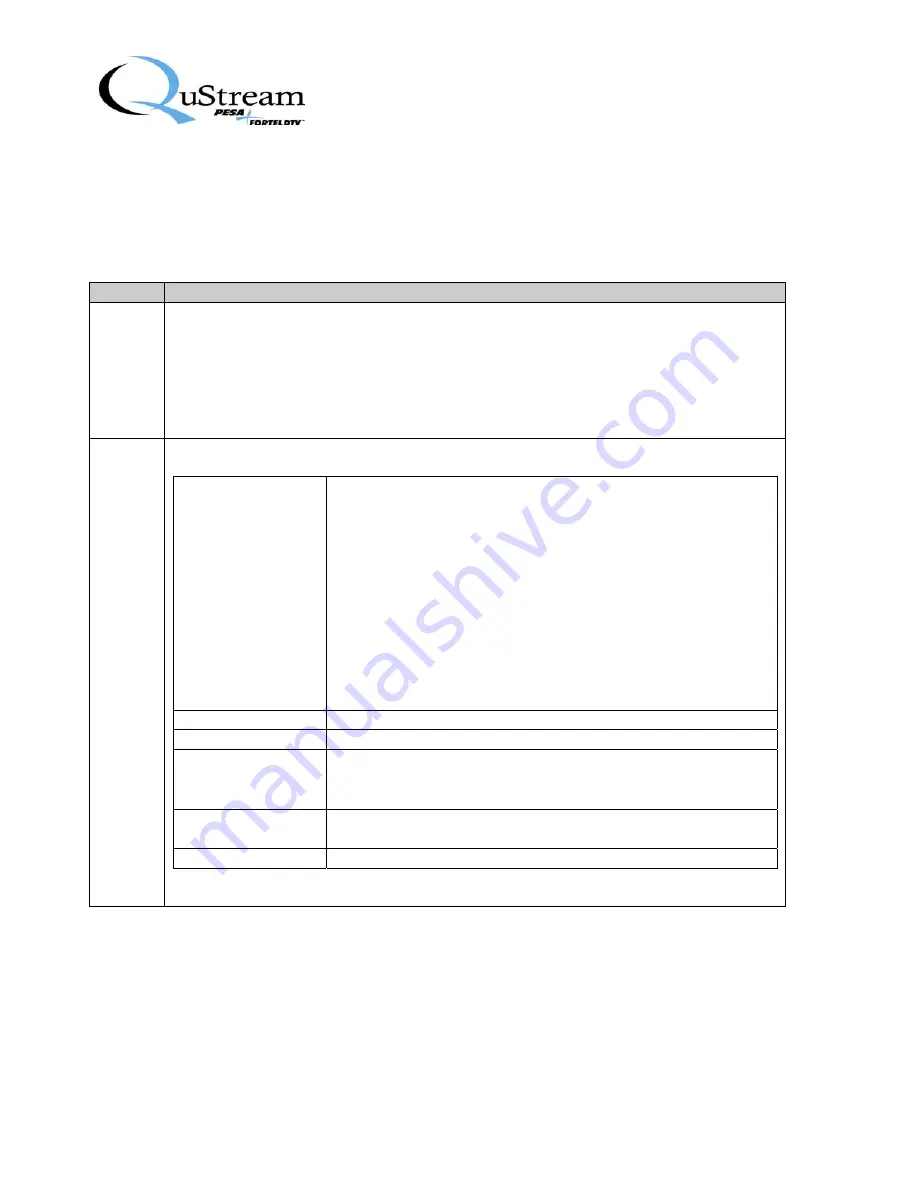
Technical Manual
HDFS-550/551/552 Frame Synchronizer Cards
Publication 81-9059-0606-0
4-15
VidProcess (Video Processing)
Choose this option to check or configure the
your cards various Video Processing options:
•
Color Corrector
•
Legalizers
•
Min Frm Delay
Step
Action
1
From the control panel’s main menu screen, press the small button next to
VidProcess
(top
button on the right-hand side of the screen).
•
The term
Video Processing
appears in the middle of the screen.
•
The following three (3) options / settings are also displayed on the screen.
o
Color Correct
o
HD and SD Legalizers
o
Min Frm Delay
2
To check or set any of the three (3) options noted in step 1, refer to the table below:
Color Corrector
•
If this option is not enabled, the menu will be grayed out.
•
If this option is enabled, the Color Correct menu will be lit
up in yellow and you can change the following color values
for the card:
o
White Balance
o
Black Balance
o
Gamma
o
Black Level Stretch
•
To reset color values to unity, press
Set CC to Unity
.
•
To store up to eight Color Correct preset settings, press
CC
Memories
. You can save the settings to a memory location.
Later, you can recall a stored setting from memory.
Legalizers
There are separate legalizers for the HD and SD outputs.
•
HD legalizer is used to legalize the RGB.
•
SD legalizer is used to legalize RGB, Encoded, and Luma.
Min Frm Delay
Note:
Rotate knob under Min Frm Delay to select 0, 1, or 2
frames









































