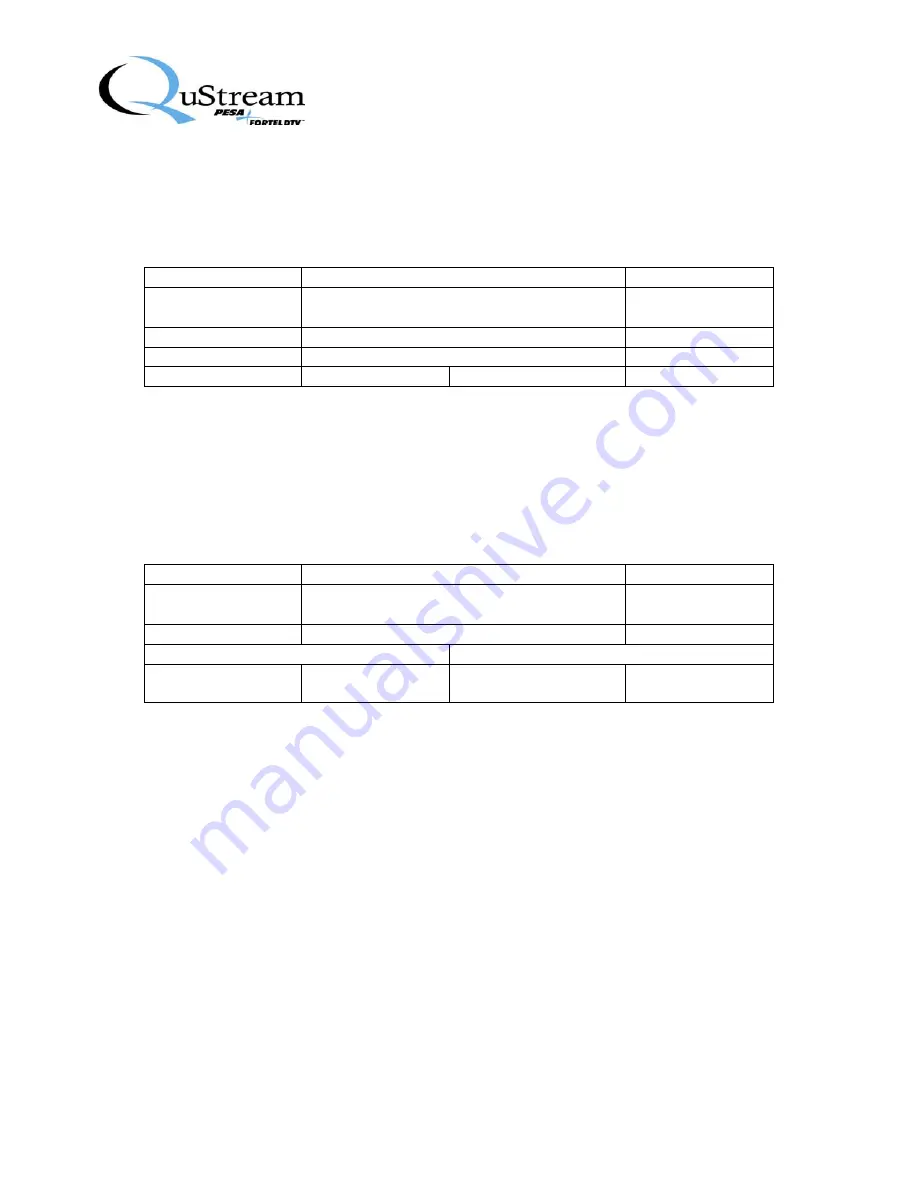
Technical Manual
HDFS-550/551/552 Frame Synchronizer Cards
Publication 81-9059-0606-0
5-12
ALC
From the Configuration screen, press the small square button next to ALC and the following screen example
appears:
Bank -1 ALC
FS-552
Bank Config
Bank-2 ALC
ALC Config
Bank-3 ALC
Bank-4
ALC
Banks
From the ALC Config screen, press the small square button next to
Bank-1 ALC, Bank-2 ALC, Bank-3
ALC,
or
Bank-4 ALC
and the following screen example appears:
Note
: The following instructions are applicable for all four Banks:
ALC Off
FS-552
Lim Off
Audio ALC Bank (#)
-- ALC --
--Peak Limiter--
Level
0.0 dBFS
Rate
0
Level
0.0 dBFS
Rate
0
•
Press the small square button next to
ALC
to switch its setting between
Off
and
On
.
•
Press the small square button next to
Lim
(Limiter) to switch its setting between
Off
and
On
.
•
Rotate blue knob immediately below the
ALC Level
setting to increase or decrease its dBFS setting.
•
Rotate blue knob immediately below the
ALC Rate
setting to switch its setting between 0-6.
•
Rotate blue know immediately below the
Peak Limiter Level
setting to increase or decrease its dBFS
setting. Increasing or decreasing this setting may change the setting under ALC Level. This is normal.
•
Rotate blue knob immediately below the
Peak Limiter Rate
setting to switch its setting between 0-15.







































