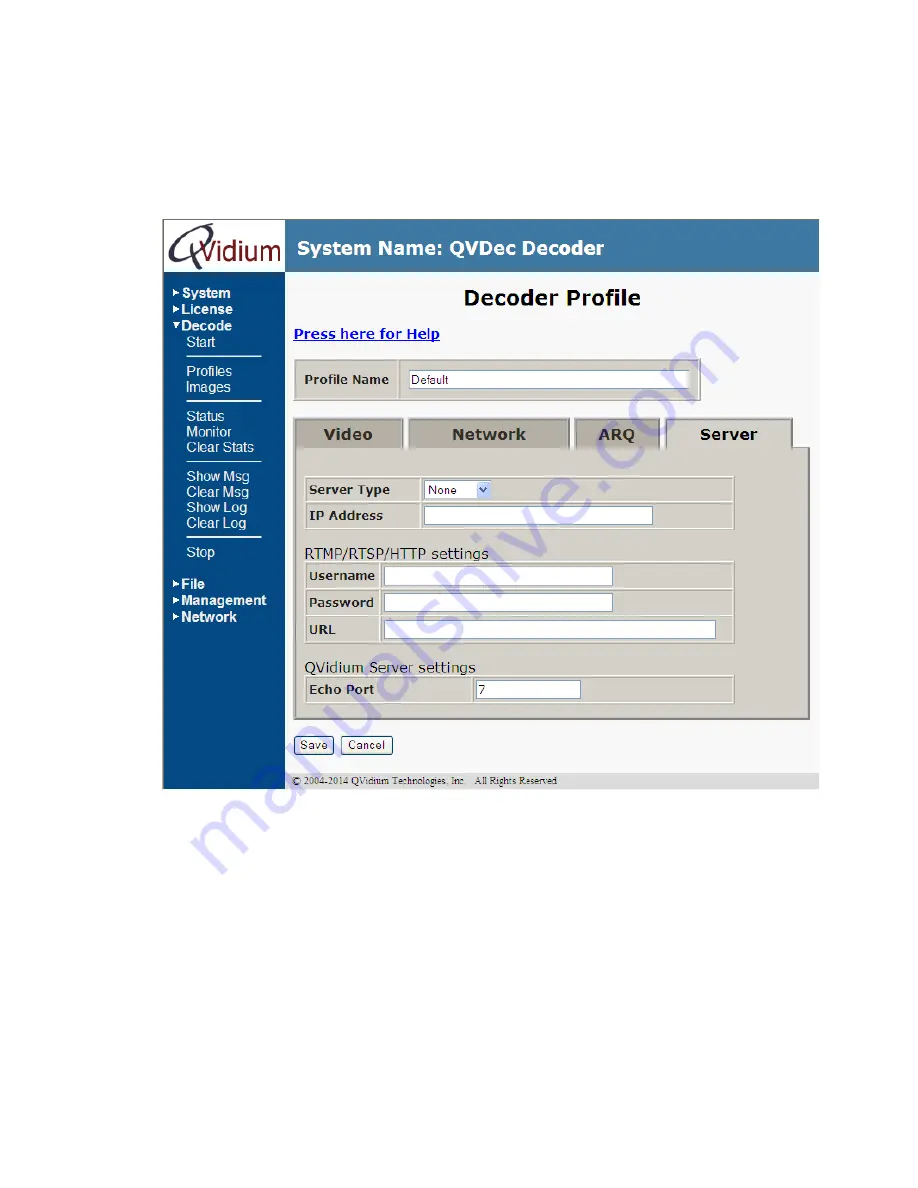
User’s Manual v.15
QVidium
®
H.264 HD Video Codecs
™
Copyright 2011-2014 QVidium
®
Technologies, Inc.
Page 39 of 71
5.2.3 ARQ Tab
The
ARQ
tab, shown in Figure 3c above, configures the parameters for Automatic Retransmission
Request (ARQ) Error Correction. These parameters are explained in Appendix B.
Figure 3d: Decoder profile
: “Server Tab”
5.2.4 Server Tab
The QVPRO can pull in a stream from a QVidium video server. This is configured through the
Server
tab, shown in Figure 3d above. For more details on these features, please consult
Appendix B. You should set the
Server Type
to
None
(the default) when not using a QVidium
server or connecting to an RSTP or RTMP stream (with Evostream software), and in general when
receiving a stream from an encoder.
5.3 Starting the Decoder
Enter
http://IPAddress
where
IPAddress
is the IP address of the decoder.
1. Select the
Decoder
menu on the left side of the web page.
2. Click on the
Start
button. If you only have a single decoder profile, the decoder should now
start. If you have multiple decoder profiles, then double-click on the profile you wish to start.
















































