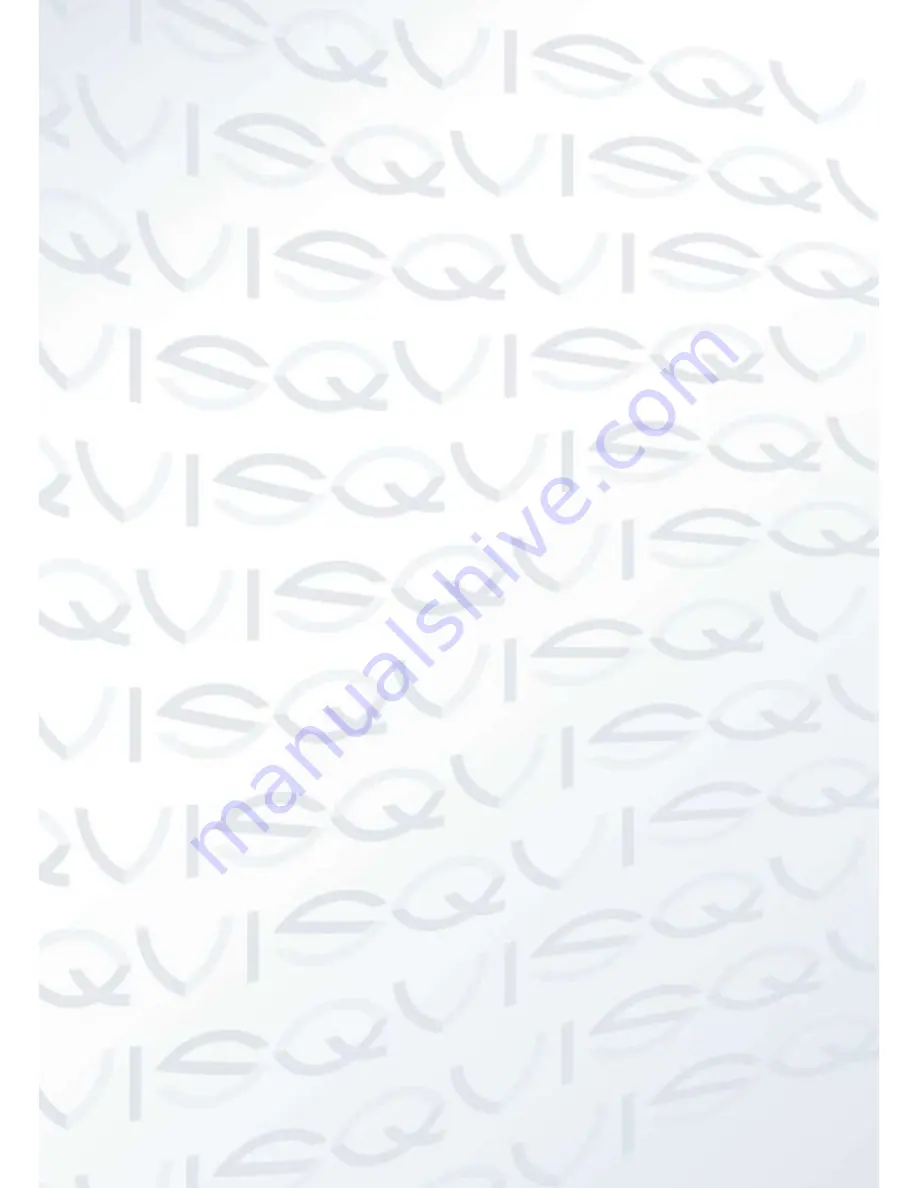
© Copyright Qvis ®. All documentation rights reserved.
222
19. Alarm function is not working.
These are the following possibilities:
Alarm setup is not correct.
Alarm cable connection is not correct.
Alarm input signal is not correct.
There are two loops connected to one alarm device.
20. Remote control does not work.
These are the following possibilities:
Remote control address is not correct.
Distance is too far or control angle is too small.
Remote control battery power is low.
Remote control is damaged or device front panel is damaged.
21. Record storage period is not long enough.
These are the following possibilities:
Camera quality is too low. Lens is dirty. Camera is installed against the light. Camera
aperture setup is not correct.
HDD capacity is not enough.
HDD is damaged.
22. Cannot playback the downloaded file.
These are the following possibilities:
There is no media player.
No DirectX 8.1 or higher graphic acceleration software has been installed.
There is no DivX503Bundle.exe control when you play the file transformed to AVI via
media player.
No DivX503Bundle.exe or ffdshow-2004 1012 .exe in Windows XP OS.
23. I forgot local menu operation password or network password
Please contact your local service engineer for help. They will be able to guide you to solving this
problem.
24. There is no video. The screen is in black.
These are the following possibilities:
IPC IP address is not correct.
IPC port number is not correct.
IPC account (user name/password) is not correct.
Summary of Contents for 72-8P Series
Page 1: ...IZEUS 7000 NVR RANGE 8 16 Channel Network Video Recorders User s Manual V 1 0 0 03 2014 ...
Page 2: ... Copyright Qvis All documentation rights reserved i ...
Page 89: ... Copyright Qvis All documentation rights reserved 80 Figure 4 73 Figure 4 74 ...
Page 96: ... Copyright Qvis All documentation rights reserved 87 Figure 4 81 Figure 4 82 ...
Page 97: ... Copyright Qvis All documentation rights reserved 88 Figure 4 83 Figure 4 84 ...
Page 99: ... Copyright Qvis All documentation rights reserved 90 Figure 4 86 Figure 4 87 ...
Page 126: ... Copyright Qvis All documentation rights reserved 117 Figure 4 116 Figure 4 117 ...
Page 131: ... Copyright Qvis All documentation rights reserved 122 Figure 4 122 Figure 4 123 ...
Page 146: ... Copyright Qvis All documentation rights reserved 137 Figure 4 140 ...
Page 187: ... Copyright Qvis All documentation rights reserved 178 Figure 5 50 Figure 5 51 ...
Page 188: ... Copyright Qvis All documentation rights reserved 179 Figure 5 52 Figure 5 53 Figure 5 54 ...
Page 199: ... Copyright Qvis All documentation rights reserved 190 Figure 5 70 Figure 5 71 ...

































