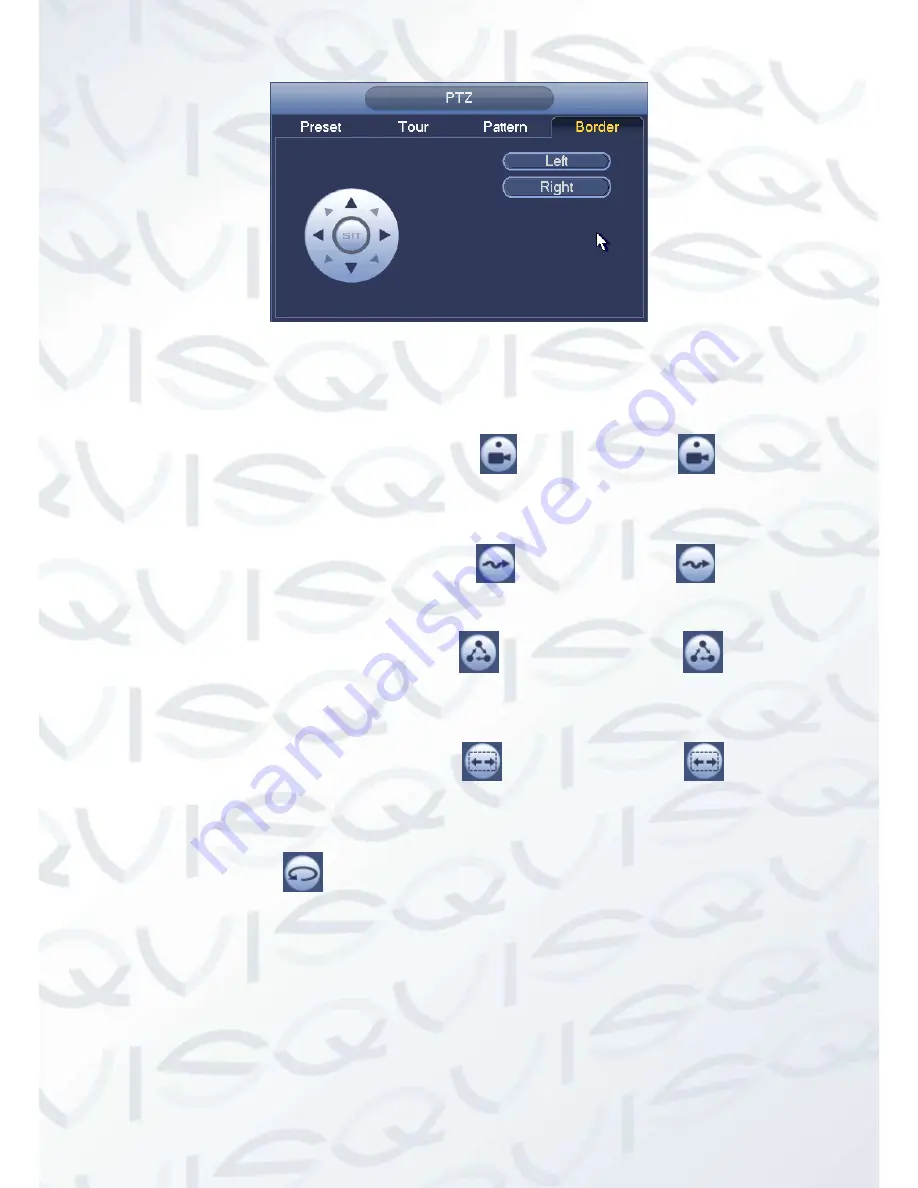
© Copyright Qvis ®. All documentation rights reserved.
45
Figure 4-36
4.6.2.2
Call PTZ Function
Call Preset
In Figure 4-31, input preset value and then click
to call a preset. Click
again to
stop call.
Call Pattern
In Figure 4-31, input pattern value and then click
to call a pattern. Click
again to
stop call.
Call Tour
In Figure 4-31, input tour value and then click
to call a tour. Click again
to stop
call.
Call Scan
In Figure 4-31, input Scan value and then click
to call a tour. Click again
to stop
call.
Rotate
In Figure 4-31, click
to enable the camera to rotate.
System supports preset, tour, pattern, scan, rotate and light functions.
Notes:
Preset, tour and pattern all need the value to be the control parameters. You can define it as
you require.
You need to refer to your camera user’s manual for Aux definition. In some cases, it can be
used for special process.
Summary of Contents for 72-8P Series
Page 1: ...IZEUS 7000 NVR RANGE 8 16 Channel Network Video Recorders User s Manual V 1 0 0 03 2014 ...
Page 2: ... Copyright Qvis All documentation rights reserved i ...
Page 89: ... Copyright Qvis All documentation rights reserved 80 Figure 4 73 Figure 4 74 ...
Page 96: ... Copyright Qvis All documentation rights reserved 87 Figure 4 81 Figure 4 82 ...
Page 97: ... Copyright Qvis All documentation rights reserved 88 Figure 4 83 Figure 4 84 ...
Page 99: ... Copyright Qvis All documentation rights reserved 90 Figure 4 86 Figure 4 87 ...
Page 126: ... Copyright Qvis All documentation rights reserved 117 Figure 4 116 Figure 4 117 ...
Page 131: ... Copyright Qvis All documentation rights reserved 122 Figure 4 122 Figure 4 123 ...
Page 146: ... Copyright Qvis All documentation rights reserved 137 Figure 4 140 ...
Page 187: ... Copyright Qvis All documentation rights reserved 178 Figure 5 50 Figure 5 51 ...
Page 188: ... Copyright Qvis All documentation rights reserved 179 Figure 5 52 Figure 5 53 Figure 5 54 ...
Page 199: ... Copyright Qvis All documentation rights reserved 190 Figure 5 70 Figure 5 71 ...
















































