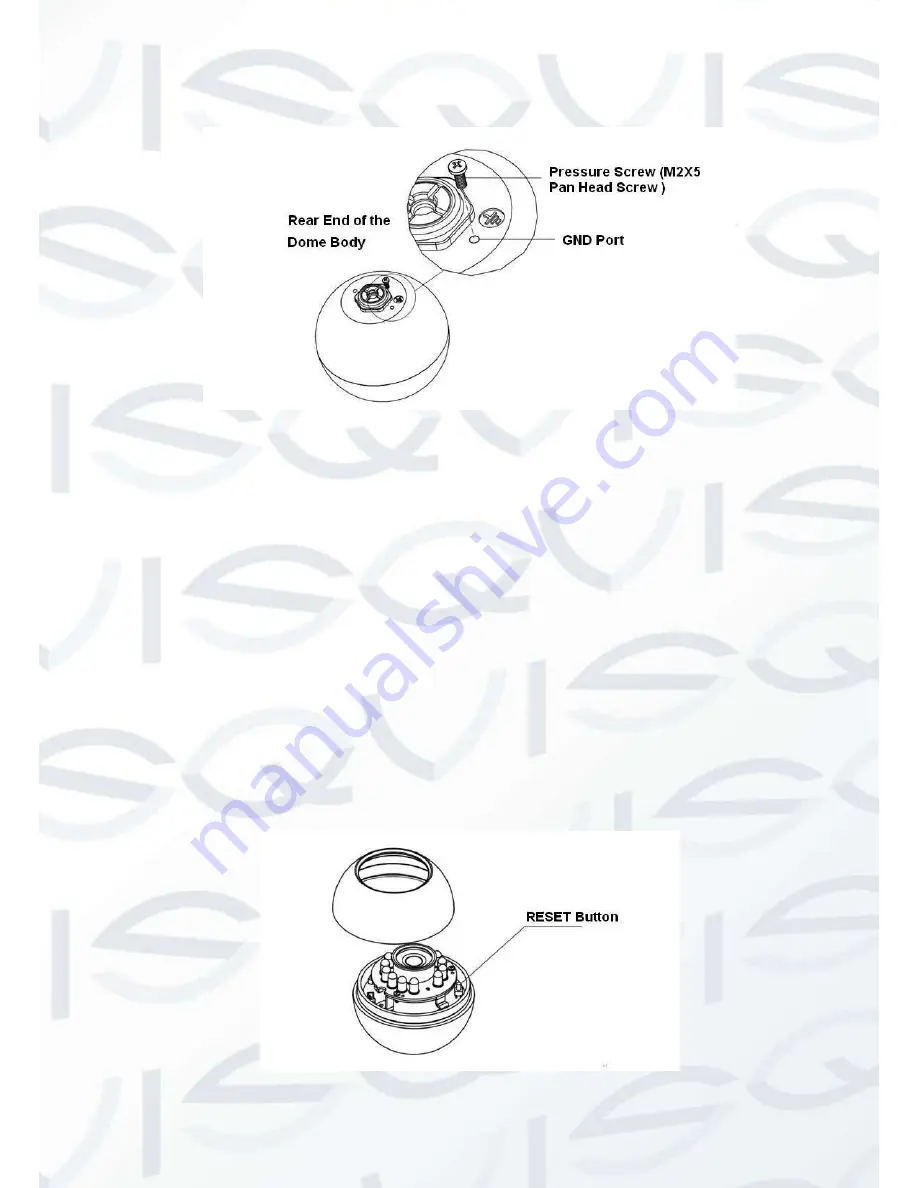
© Copyright Qvis ®. All documentation rights reserved.
9
Please earth the GND port of the device to enhance the device reliability. The GND port is near the cable
exit port on the rear of the dome. The GND screw uses the M2X5 pan screw.
Figure 3-4
3.2
Restore Factory Default Setup Introduction
Important:
Please use RESET button when device is running.
Step1:
Please refer to Step 1 and Step2 in Chapter 3.1 to loosen the dome body. Push a little bit; you can
take the dome body from the dome cover.
Step2:
Take the dome body out and then turn the top cover hard to remove.
Step3:
Slightly press the RESET button to complete the reset function (see Figure 3-5).
Step4:
Turn the top cover back to the original position. Please make sure it reaches the original position,
otherwise it may result in water leaking into the housing!
Step5:
Put the dome back to the dome cover. Please refer to Step 4 in Chapter 3.1 to install the decoration
ring back.
Figure 3-5
Summary of Contents for AMB-EYE1.3
Page 2: ...i...









































