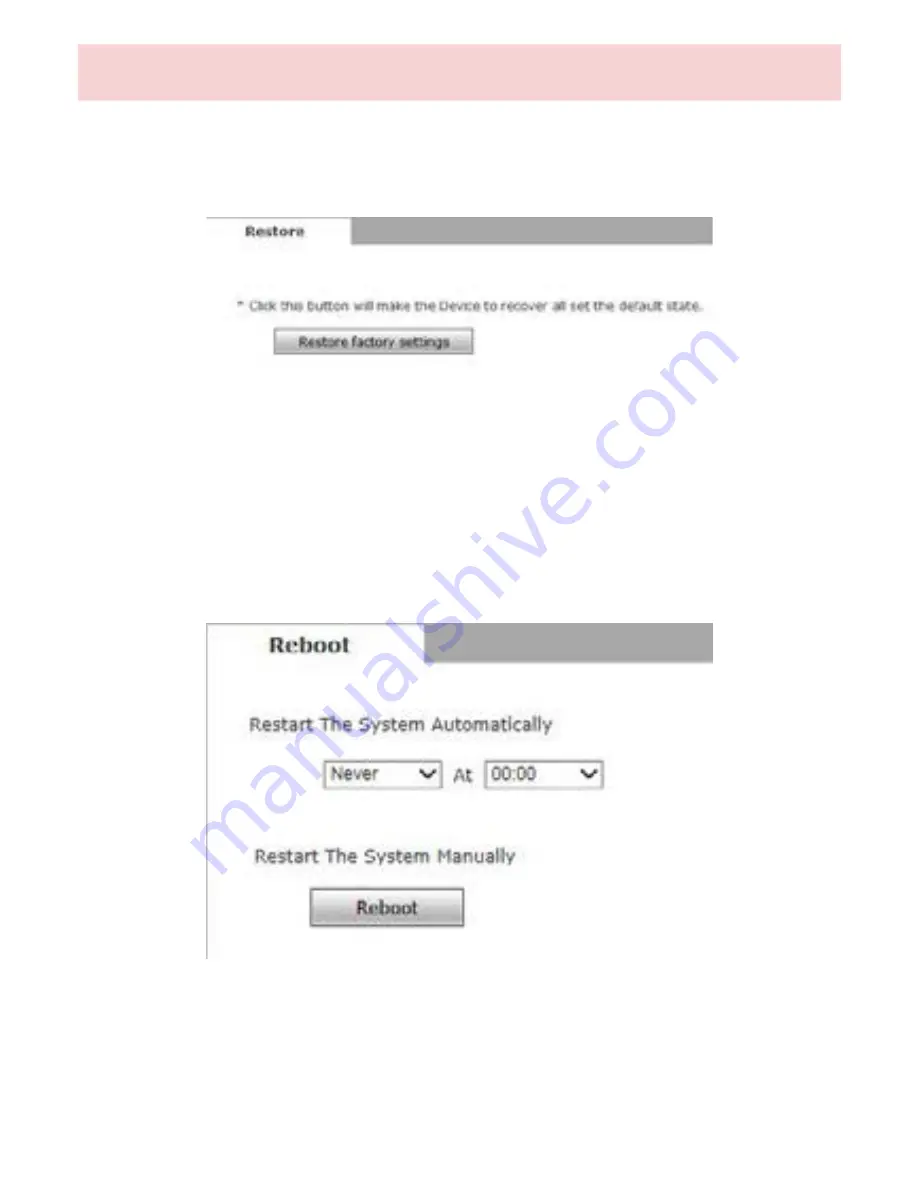
©
Copyright Qvis
Ⓡ
All software and documentation rights reserved.
62
Attention: Not available on these camera models
7.9.6 Restore
See Figure 46 for the “Restore” interface:
Figure 46
All device parameters (including network parameters, excluding physical
address) will be recovered as factory setting values.
7.9.7 Reboot/Restart
See Figure 47 for the “Reboot” interface:
Figure 47
You can set a regularly scheduled camera system restart to ensure the
camera operates without system runtime errors accumulating. Set which
day of the week and the time during the day you wish the restart to occur.
Click
[Reboot]
; a pop up box will appear, enter the password, and the IP
camera will restart.







































