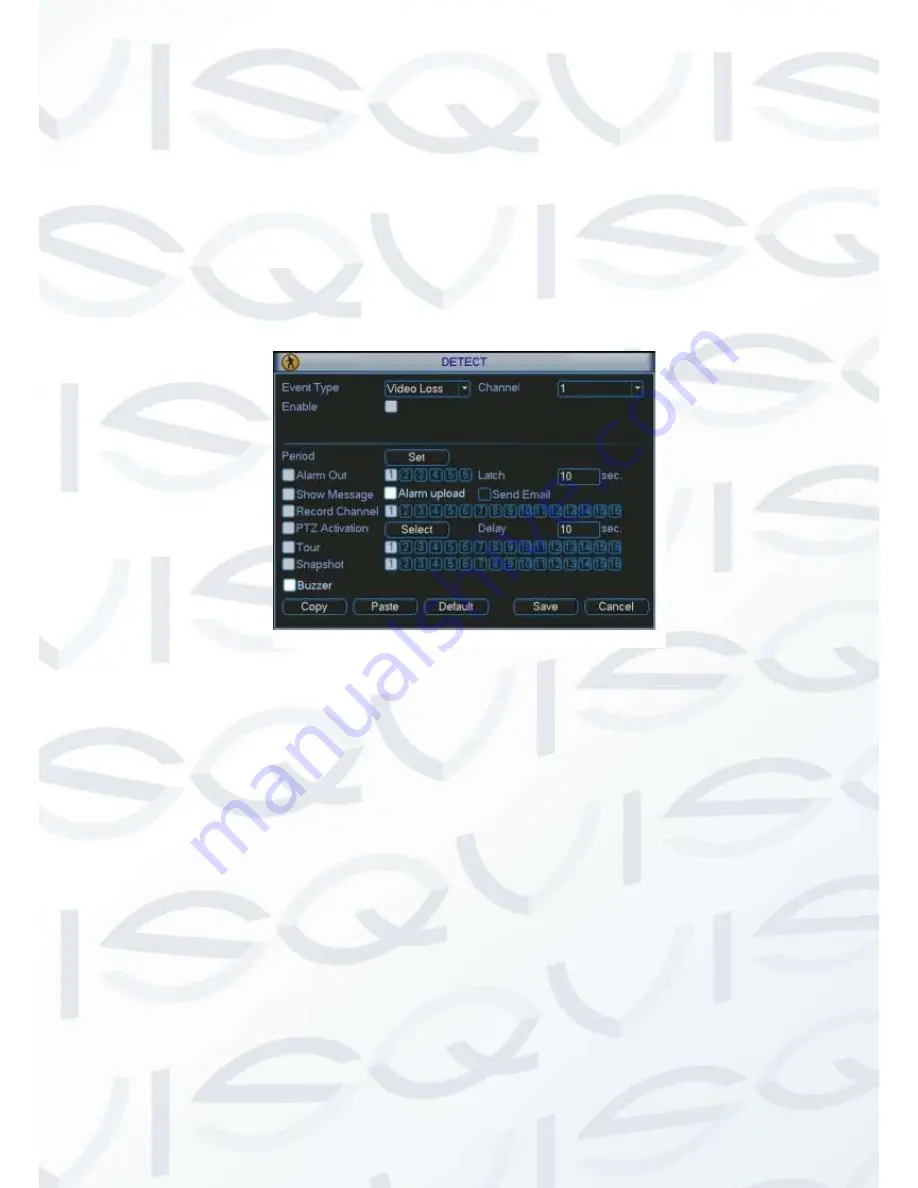
© Copyright Qvis ®. All documentation rights reserved.
45
4.6.3 Video Loss
In Figure 4-26, select video loss from the type list. You can see the interface is shown as in
Figure 4-32 .This function allows you to be informed when video loss phenomenon occurred.
You can enable alarm output channel and then enable show message function.
Tip:
You can enable preset activation operation when video loss occurs.
Please refer to chapter 4.5.2 motion detection for detailed information.
Figure 4-32
4.6.4 Camera Masking
When someone masks the lens to able to carry out unmonitored illegal/unauthorised activities,
or the output video is in one-color due to the environments light change, the system can alert
you to guarantee video continuity. Camera masking interface is shown as in Figure 4-33.
Tip:
You can enable preset/tour/pattern activation operation when video loss occurs.
Note:
In Detect interface, copy/paste function is only valid for the same type, which means you
can not copy a channel setup in video loss mode to camera masking mode.
Default function
: Since the detection channel and detection type may not be the same,
system can only restore default setup of current detect type. For example, if you click
Default button at the camera masking interface, you can only restore default camera
masking setup. It is null for other detect types.
System only enables camera masking function during the period you set here. It is set as
null for motion detection or video loss type.
Summary of Contents for I-ZEUS-HYBRID1
Page 1: ...i ZEUS HYBRID I ZEUS HYBRID16 16 CHANNEL ANALOGUE IP HYBRID DVR User s Manual V1 0 09 2013...
Page 2: ...Copyright Qvis All documentation rights reserved i...
Page 33: ...Copyright Qvis All documentation rights reserved 24 Figure 4 2 Figure 4 3...
Page 53: ...Copyright Qvis All documentation rights reserved 44 Figure 4 29 Figure 4 30 Figure 4 14...
Page 58: ...Copyright Qvis All documentation rights reserved 49 Figure 4 35 Figure 4 36 Figure 4 37...
Page 88: ...Copyright Qvis All documentation rights reserved 79 Figure 5 27 Figure 5 28 Figure 5 29...
Page 169: ...Copyright Qvis All documentation rights reserved 160 Figure 7 55 Figure 7 56 Figure 7 57...
















































