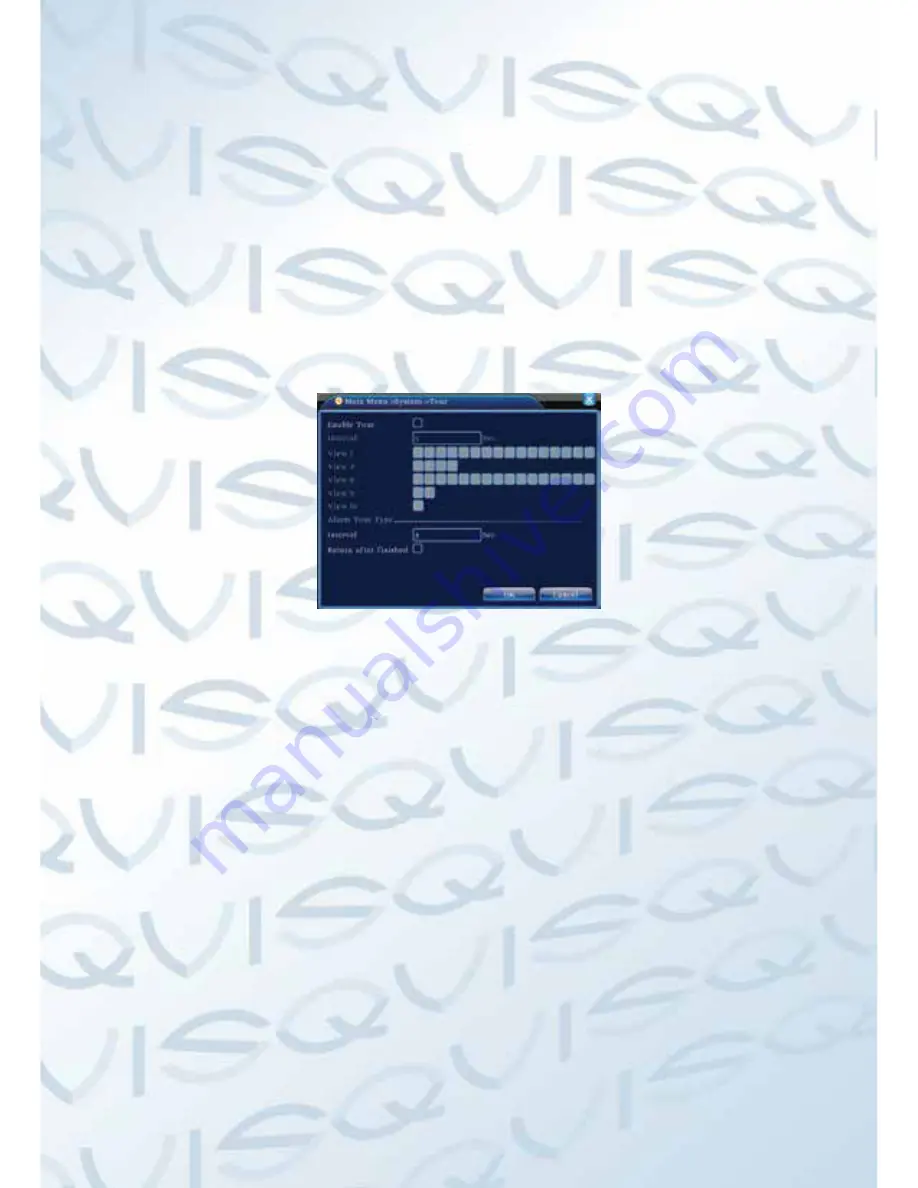
WWW.DUALSIG.COM
39
(
Channel
) Choose the dome camera input channel.
(
Protocol
) Choose the corresponding dome protocol. (PELCOD as an example)
(
Address
) Set as the corresponding dome address.
Default
: 1.
(
Note
: The address must be consistent with the dome address.)
(
Baud rate
) Choose the corresponding dome baud rate length. You can control
the PTZ and vidicon.
Default
: 115200.
(
Data bits
) Include 5-8 options.
Default
: 8.
(
Stop bits
) Include 2 options.
Default
: 1.
(
Parity
) Include odd check, even check, sign check, blank check.
Default
: void.
4.4.7 Tour setup
Set the patrol display.
means that the tour mode is turned on. You can choose
the single window, four windows, nine windows, sixteen windows patrol display
or single display.
Picture 4.31 tour setup
(
Interval
) Set the patrol switch interval. The set range is 5-120 seconds.
Note
: / means turn off/on the patrol.
4.5 Advanced
4.5.1 HDD Manage
Conigure and manage the hard disk. The menu displays current hard disk
information: hard disk number, input port, type, status and overall capability. The
operation include: setup the write-read disk, read-only disk, redundant disk, hard
disk format, resume default. Choose the hard disk and click the right function
button to execute.
Note
: Read/Write Disk:The equipment can write or read data.
Read-only Disk:The equipment can read data but can not write data.
Redundant Disk:Double backup the video iles in the write-read disk.
WWW.DUALSIG.COM















































