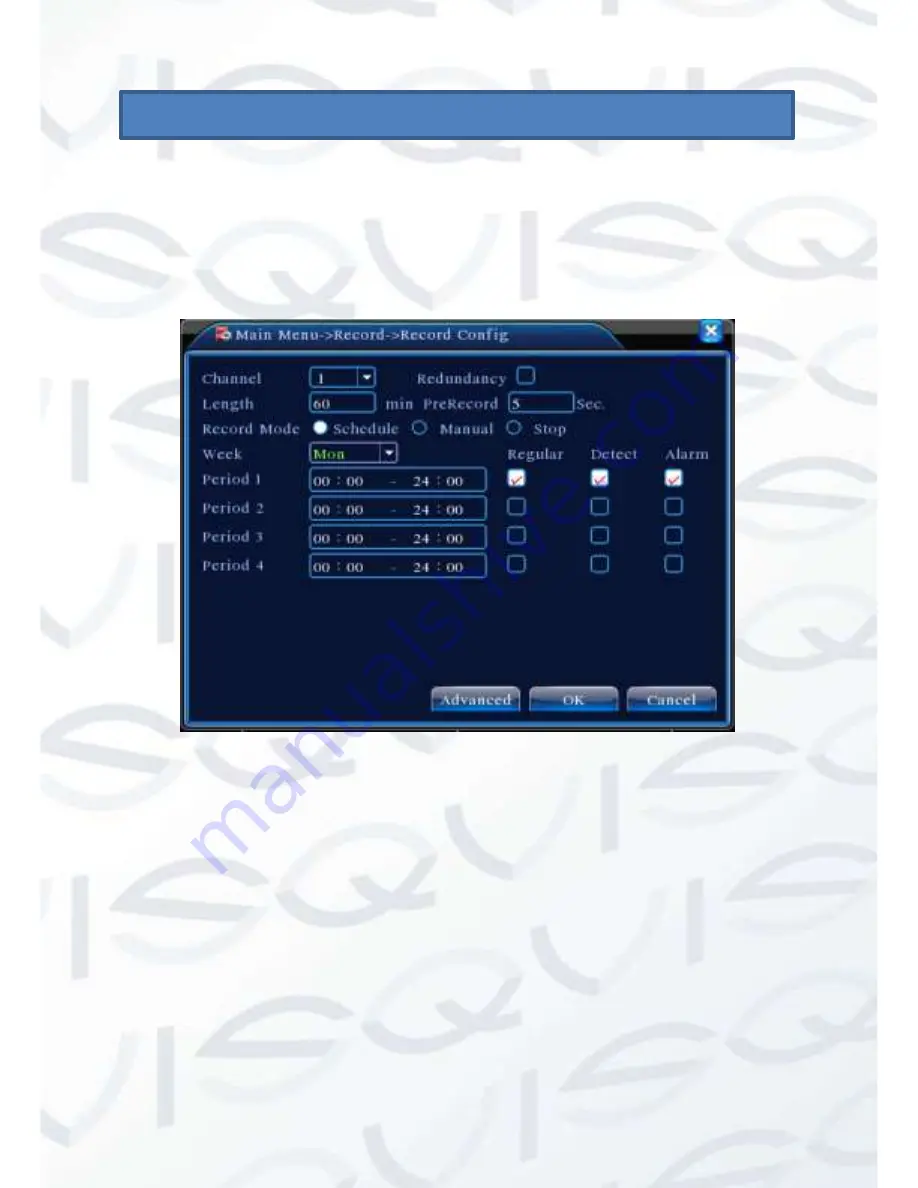
© Copyright QVIS® All documentation rights reserved.
16
12.
Recording Config
To set the recording parameters in the surveillance channel, you can enter [
Main
Menu]
>
[Record]
>
[Record Config
] to
set. The system’s default set to 24 hours
continuous recording.
Note:
There is at least one read-write hard disk if the DVR records normally.
Recording Config
Channel:
Choose the corresponding channel number to set the channel. Choose
the ‘All’ option to set every channel.
Redundancy:
Check this option when you have a second HDD drive to use as a
backup redundancy option in case the primary HDD runs out of free space whilst
recording. First HDD is a read-write disk; the second is a redundant disc ready as a
spare.
Length:
Set the time length of each video file. 60 minutes is default length.
Prerecord:
Record 1-30 seconds before the action (file length is decided by the
stream).
















































