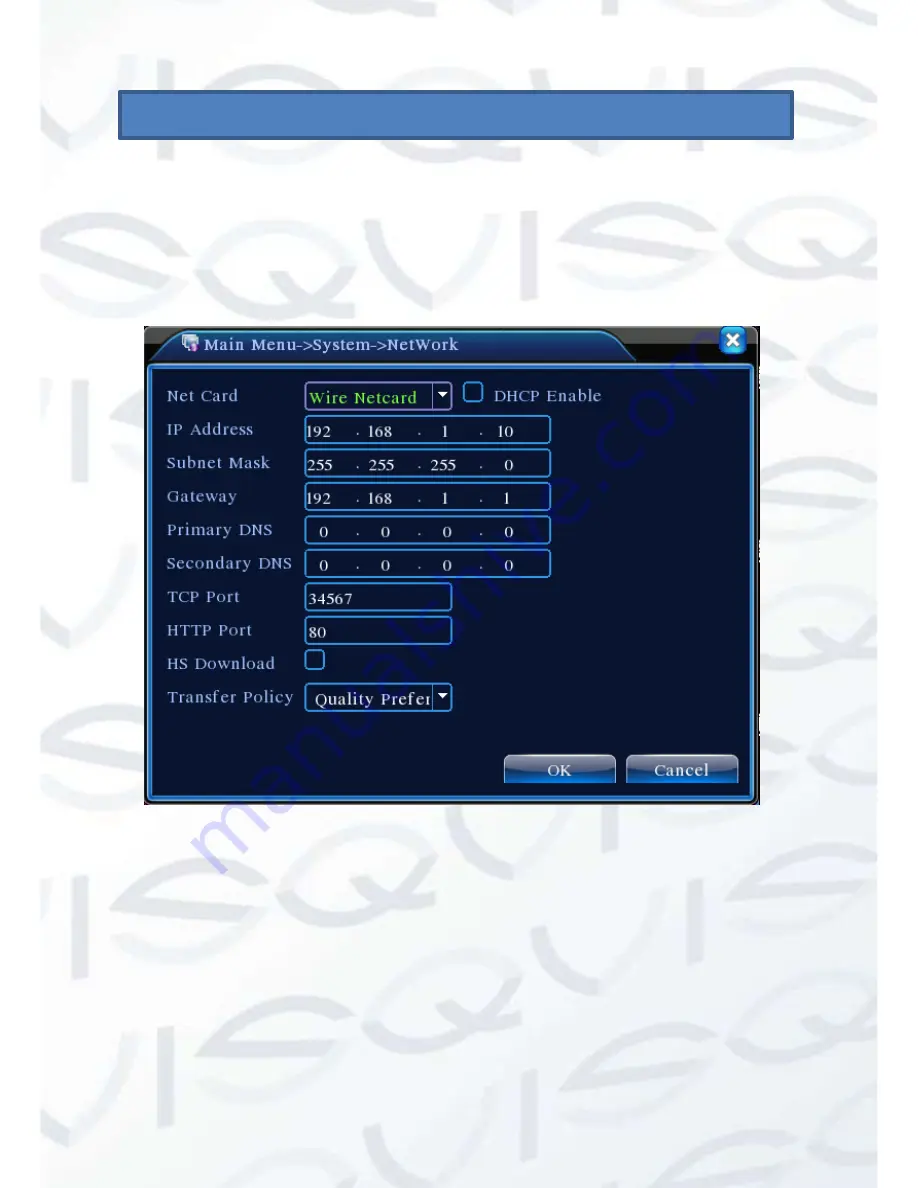
© Copyright QVIS® All documentation rights reserved.
23
16.
Network Setup
To configure network settings:
【
Main Menu
】
>
【
System
】
>
【
Network
】
-
IP address:
Set the IP address. Default:
192.168.1.10.
-
Subnet Mask:
Set the subnet mask code. Default:
255.255.255.0.
-
Gateway:
Set the default gateway. Default:
192.168.1.1.
Pic 5: Network setting
You can manually configure the options above to correctly setup your local network
by replacing the default IP addresses with the ones allocated to the current router.
According to the default setup, the default gateway is generally the router IP
address, so enter IP address (e.g.192.168.1.10) in the web browser to be able to
operate the security surveillance system from different PC terminals within the local
network.
















































