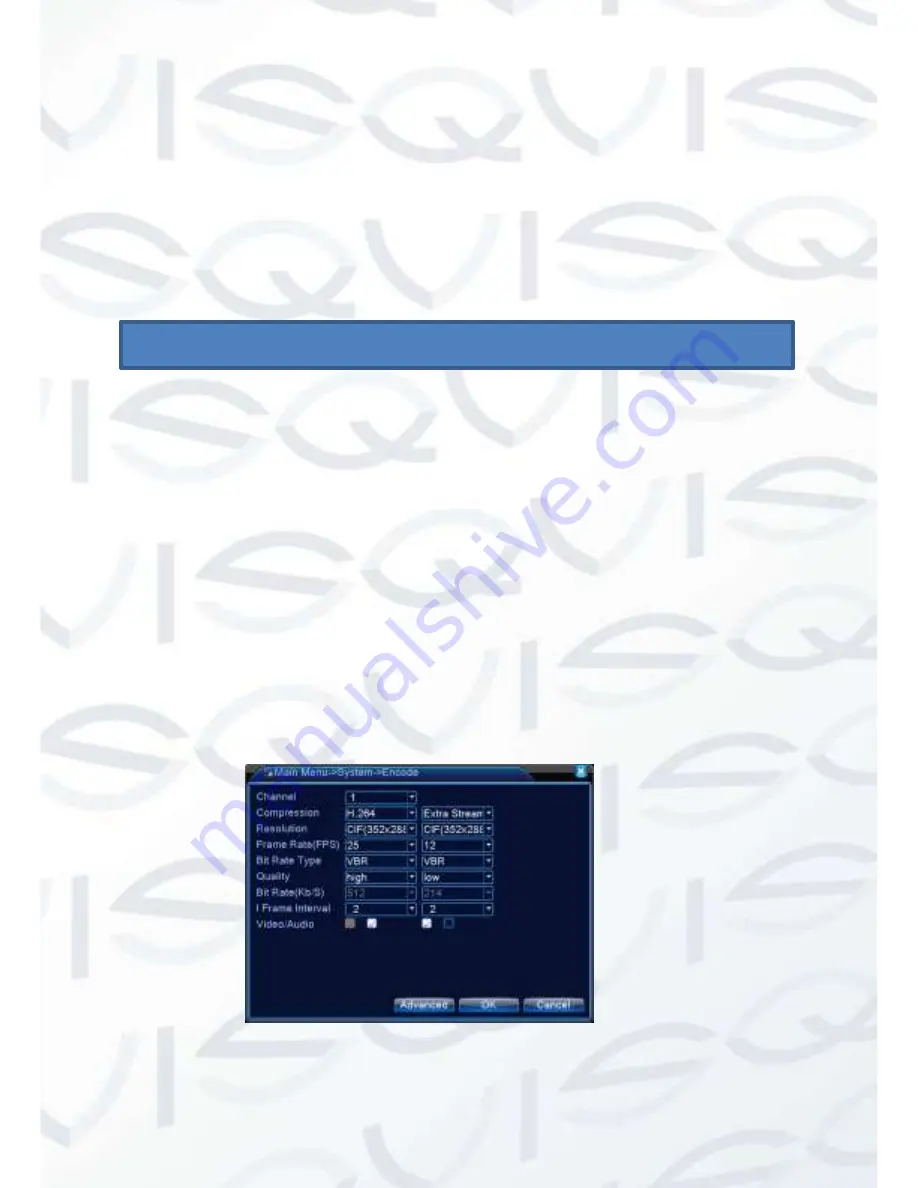
© Copyright QVIS® All documentation rights reserved.
75
Close video:
at the video window, choose the video that you want to turn
off, right click it and choose shut the window, also can choose shut all the
windows to close all the video.
Remote config device
On the preview window, single click right mouse button and choose a device to
configure. You will be given options to set parameters for the device, which will be
synchronised to local network. You will be able to set options for: record, alarm,
system, advanced, Info, etc.
21
Special Function
These series of DVRs also have added options to help increase the variety of
customisable setups. The main options you can configure are:
Video encoding (resolution & compression codex)
Multi-channel playback
Video data streaming rates
File storage and backup
21.1
Encode
In the encode option menu screen shown below (See image below), you can setup
the best video encoding parameters to suit the data transfer speeds of your
network connection. Having a high resolution and compression setup will work best
on a network with a high bit transfer rate. Otherwise video frame rate may drop and
cause lagging to occur. In order to achieve the best quality video playback on the
network that you are connected to, adjust the settings accordingly until the desired
quality level of video monitoring has been achieved.
Encode
















































