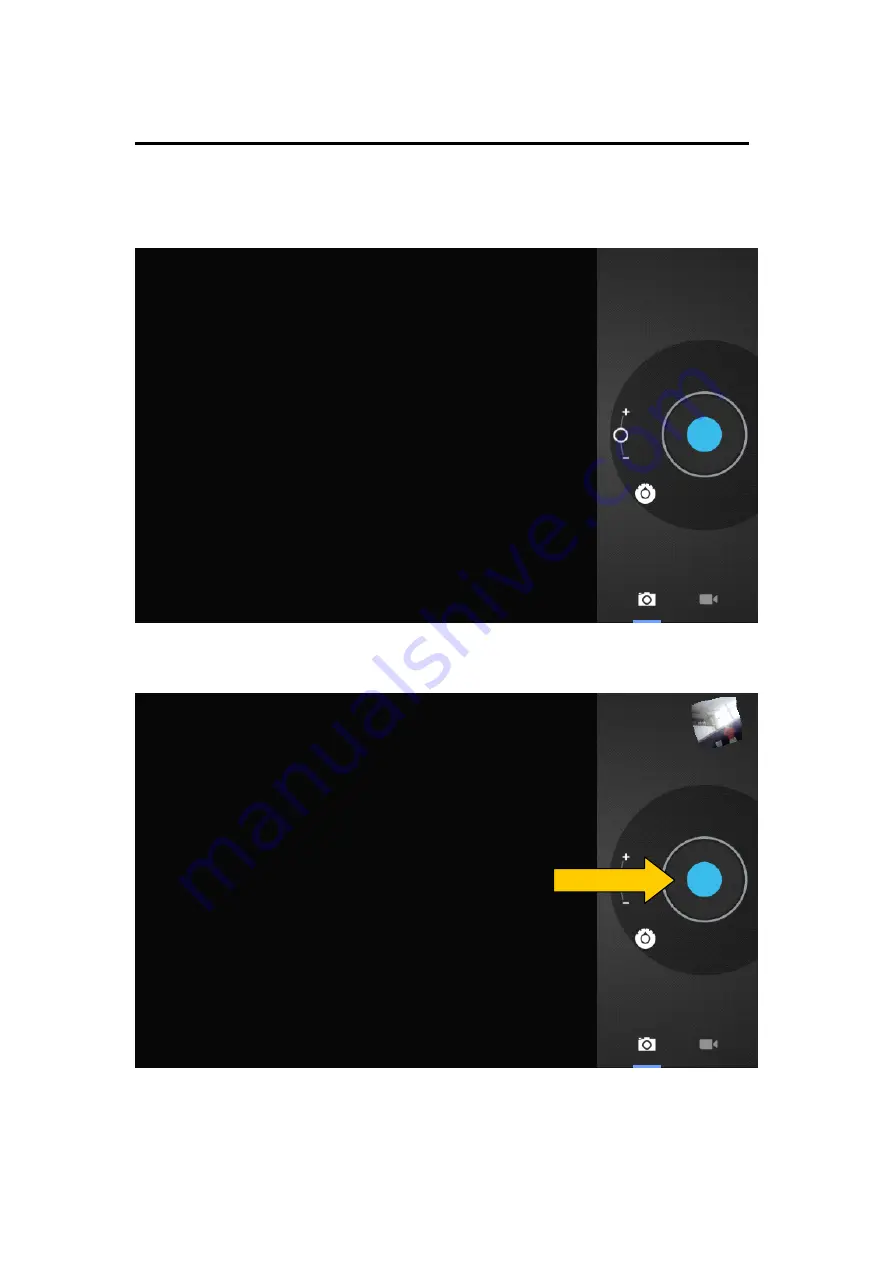
15.
15.
15.
15. Camera___________________________
Camera___________________________
Camera___________________________
Camera___________________________
Click the icon “Camera” in the application screen to go to the main camera screen as
shown below :
To save a picture, click the camera shutter (Blue button), as shown below:
Summary of Contents for QW TB-9718D
Page 1: ...QW QW QW QW TB TB TB TB 9718D 9718D 9718D 9718D ANDROID 4 0 TABLET PC ...
Page 2: ......
Page 40: ...Select the email you can read and reply or delete or open the attachment if necessary ...
Page 47: ...5 Click Upgrade to start firmware upgrading and a screen will show as below ...
Page 49: ...QWARE Correspondence address P O Box 12040 3004 GA Rotterdam The Netherlands ...
















































