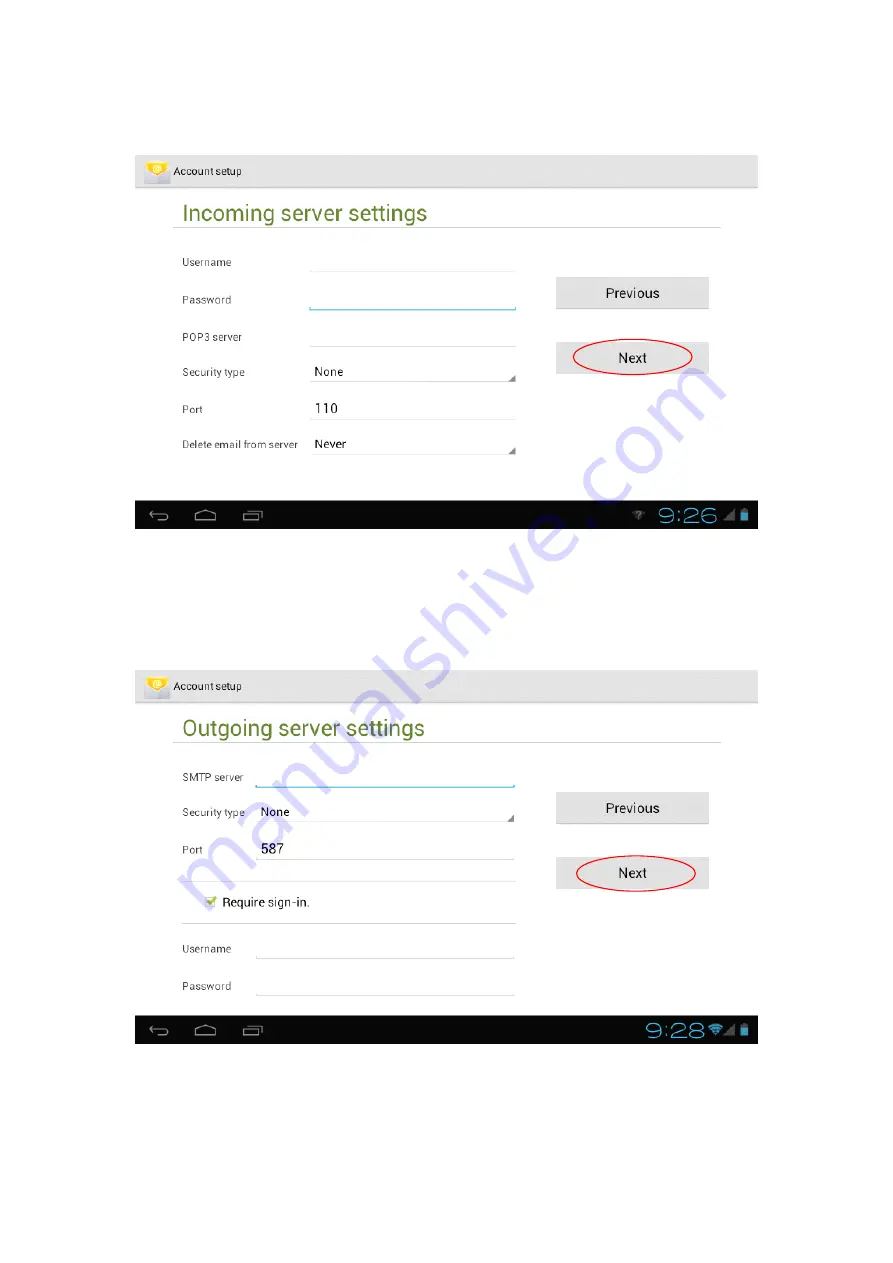
Please select the account type. Here we select a POP3 account type and screen
appear as below :
Please enter all email account detail, like User name, password, Pop3 server. Then
click Next, and screen appears as below. Please also enter SMTP server, Port,
Security type. For details, please ask your Network adminstrator or internet
provider.
Summary of Contents for QW TB-9718D
Page 1: ...QW QW QW QW TB TB TB TB 9718D 9718D 9718D 9718D ANDROID 4 0 TABLET PC ...
Page 2: ......
Page 40: ...Select the email you can read and reply or delete or open the attachment if necessary ...
Page 47: ...5 Click Upgrade to start firmware upgrading and a screen will show as below ...
Page 49: ...QWARE Correspondence address P O Box 12040 3004 GA Rotterdam The Netherlands ...













































