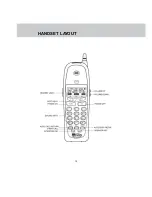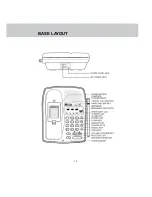2 2
SOFT MENU FUNCTIONS
Then the display shows:
You can record your voice saying the
person's name. If you subscribe to Caller
ID, the phone will play your recording
when this person calls, so that you can
hear who's calling without seeing the
Caller ID display.
If you do not want to record a name:
• Press NO.
To record a name:
• Press YES and speak after the beep.
• You can press
#
when you're finished
speaking, OR just wait-recording ends
after 4 seconds.
The Handset shows:
To hear your recording:
• Press ENTER while1. Play Back VA
is highlighted.
To make a new recording of the name:
• Press
until 2. Redo VA is
highlighted.
• Press ENTER and speak after the
beep.
You can re-record as many times as
you want. Each time you re-record or
review the name, the Handset shows:
When you are satisfied with your
recording:
• Press EXIT.
MEM (Memory)
From the idle mode display,press
MEM, the screen will now display:
Enter the 2-digit location code
representing the Phone Book directory
record you wish to access. The screen
will display the contents of that record. If
the contents of the selected record are
empty, the screen will display:
and then ask for another 2-digit location
code.
With the contents of the Phone Book
record displayed, press:
•
DIAL to access the line and dial the
displayed phone number,
•
CLR to clear the display and allow
you to enter another location number,
•
EXIT to exit Memory Dialing, and
return to the idle mode display.
Summary of Contents for QW1734
Page 12: ...1 2 HANDSET LAYOUT...
Page 13: ...1 3 BASE LAYOUT...