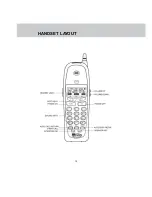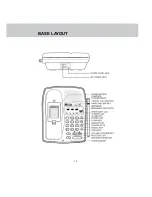8
The Handset of your QW1734 is
powered by a rechargeable battery pack.
It charges automatically whenever the
Handset is in the Base Unit. You should
charge the battery pack for 16 hours
when you first receive your phone. You’ll
know the battery pack needs charging
when:
• The low battery message is displayed:
• The Handset seems completely dead,
the LCD is completely clear and does
not activate when you press the
keys.
TO CHARGE THE BATTERY
PACK
To charge the battery pack, place the
Handset in the Base Unit. The
CHARGING indicator will light to show
the Handset is seated properly and the
battery pack is charging. It is
recommended that the battery pack be
charged for at least 16 hours initially.
Afterwards, 8 hours of maintenance
charging should be sufficient. You can
use your telephone before that with
diminished capacity, but it is best to
charge the battery pack fully. It will take
several recharge cycles to maximize
the charge capacity of your battery pack.
The maximum battery life between
charges is 7 hours of continuous talk
time or 14 days of stand by.
INSTALLING THE BATTERY PACK
Alternatively, if a spare battery pack
has been charging in the Base Unit,
simply exchange the drained Handset
battery pack with the fully charged
replacement battery pack from the Base
Unit charger. Place the drained Handset
battery pack into the Base Unit charger
so that it will charge.
The Base Unit spare battery charger
does NOT charge a battery pack as
quickly as the main Handset battery
charger. A full charge requires 24 hours.
A WORD ABOUT
RECHARGEABLE BATTERIES
Your Ni-Cd battery pack recharges
whenever the Handset is returned to the
Base Unit.
IT’S IMPOSSIBLE TO
OVERCHARGE THE BATTERY
PACK
The battery pack can be recharged
many times but if you get a low-battery
signal even after 8 hours of charging in
the Base Unit cradle (or 24 hours in the
Base Unit spare battery charger), the
battery pack(s) should be replaced.
Replacement batteries can be
purchased from many retail stores
that carry electronic equipment.
Summary of Contents for QW1734
Page 12: ...1 2 HANDSET LAYOUT...
Page 13: ...1 3 BASE LAYOUT...