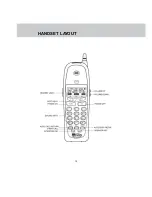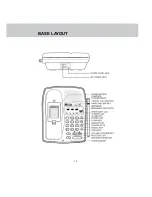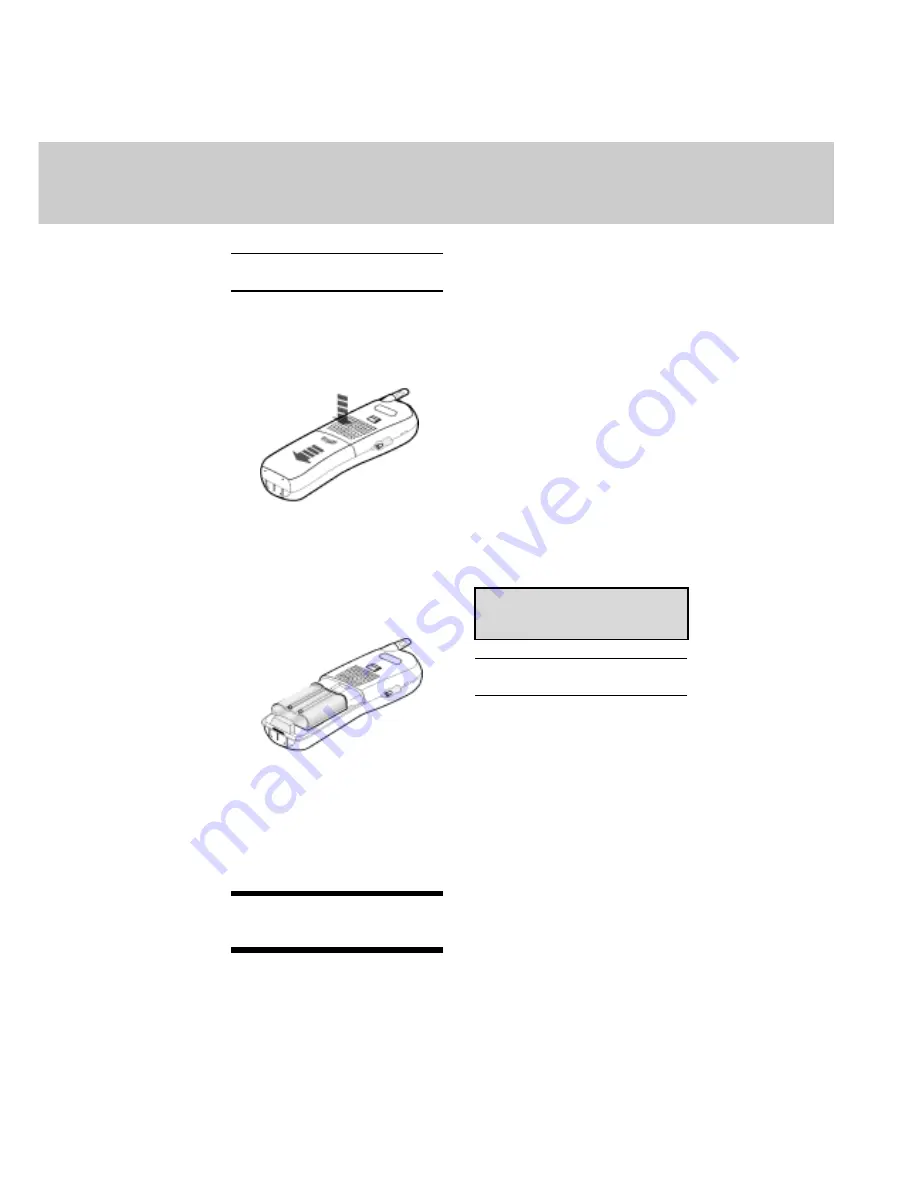
9
INSTALLING THE BATTERY PACK
REPLACING THE HANDSET
BATTERY PACK
Follow the steps below:
1.Remove the battery case cover by
pressing on the ridged lines and
sliding downward.
2.Discard the old battery pack. Don’t
put the old battery pack in a trash
compactor or a fire - it could burst.
Please recycle.
3.Place the new battery pack in its
housing with the metal contacts
facing down.
4.Replace the battery case cover by
sliding the cover upwards.
5.If the new battery pack is not already
charged, place the Handset in the
cradle of the Base Unit to allow it to
charge for 16 hours.
CAUTION: To Reduce the Risk of
Fire or Injury, Read and Follow the
Instructions
1.Use only the supplied rechargeable
battery pack, or equivalent.
2.Do not dispose of the battery pack
in a fire. The cell may explode.
IMPORTANT: Do not dispose of this
battery pack into household garbage.
For information on recycling or proper
disposal, consult your local solid
waste collection or disposal
organization.
3.Do not open or mutilate the battery
pack. Released electrolyte is
corrosive and may cause damage to
the eyes or skin. It may be toxic if
swallowed.
4.Exercise care in handling batteries in
order not to short the battery with
conducting materials such as rings,
bracelets, and keys. The battery
pack or conductor may overheat and
cause burns.
Replacement batteries can be
purchased from many retail stores
that carry electronic equipment.
SPARE BATTERY CHARGER/
POWER BACKUP FUNCTION
When an optional, Spare Battery pack
is installed in the Base Unit, the QW1734
uses this battery to provide operational
backup in case of a power failure. If you
have a fully charged battery pack in the
Spare Battery charger and there is a
power outage, you will still be able to
place and receive calls on the QW1734
Handset for up to 4 hours.
The Spare Battery pack can also be
used to replace a drained Handset
battery to ensure uninterrupted use. Be
sure to put the drained battery pack in
the Spare Battery charger.
Summary of Contents for QW1734
Page 12: ...1 2 HANDSET LAYOUT...
Page 13: ...1 3 BASE LAYOUT...