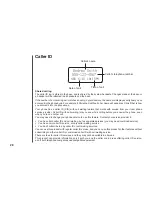5
B
as
ic
o
pe
ra
tio
n
Flash function
You can use your phone with services such as call waiting . When you receive a call waiting signal,
simply press the
FLASH
key to switch to the new call . Press
FLASH
again to switch back to the
original call .
Redial
•
Press
REDIAL
to display the last telephone number dialed from the handset or base unit (up to 32
digits) . Use or
to scroll through the five previously dialed numbers.
When the beginning or the end of the redial list is reached, a double beep will sound .
•
When the desired number is reached, press
ON
or
SPEAKER
( ) to dial .
• Press
DELETE/MUTE
on the handset (or
DELETE
on the base) to delete the number from the
redial memory .
•
Press
OFF/CLEAR
on the handset
(
or
EXIT
on the base
)
to exit the redial review list .
Mute
• During an active call, press the
MUTE
key on handset or base unit
to disable the microphone . The screen will display:
• Press
MUTE
again to return to normal two way conversation .
MICROPHONE ON will display briefly.
Conference call
Your phone is capable of supporting conference calls between system handsets or base . It is possible to
establish a conference between any two handsets (or a handset and the base) and the external line .
If a handset or base already has a connection to the external line, and
any other handset or base goes off-hook, a conference is immediately
established . The handsets will show:
Volume
Press the
VOLUME
button on the handset or press the
VOLUME
button
on the base to adjust
listening volume . Each button press raises or lowers volume by one level . When you change the
volume level, the new setting is saved . The new volume level will be applied each time you use the
handset, speakerphone or headset .
Telephone operation
• Use
FLASH
to
access other
phone company
subscriber
services, as
described by your
provider .
• To end a
conference call,
press
OFF
at he
handset or
on the base . The
conference call will
not be terminated
until all handsets
or base unit have
disconnected from
the call .
PHONE 00:00:25
MICROPHONE MUTED
MUTE
PHONE 00:00:25