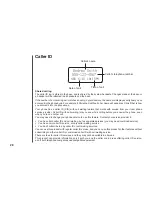B
as
ic
o
pe
ra
tio
n
•
Press
INTERCOM
,
ON
or
SPEAKER (
)
on the handset (or base)
to answer the intercom call . The screens will display:
•
Press
INTERCOM
,
OFF/CLEAR
on the handset (or
EXIT
on the base)
to end the call
If the handset/base you are attempting to intercom is out of range, or on
an external call, the display will show:
Call forward
You can forward calls between the base and any handsets registered to it .
•
A handset on an external call can forward it to any other handset or base .
•
Press and hold the
INTERCOM
key on the handset, it will display:
•
Enter the handset number you wish to forward to or 0 for base .
The handset will display:
• At
the handset or base press
ON, SPEAKER
or any of the dialing
keys (0-9, *, #) to answer the call .
If the handset or base being called does not respond in about one
minute, the external call will be returned to originating handset or
base and the display will show:
INTERCOM
UNABLE TO CALL
TRY AGAIN
FORWARD TO:
CALL FORWARD
Telephone operation
CALL BACK