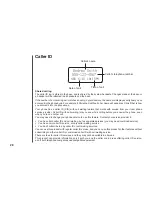3
B
as
ic
o
pe
ra
tio
n
• In order to use these
features, you must
subscribe to and
activate voicemail
service through
your local telephone
company .
• When one handset
is accessing the
voicemail setup, the
other handset(s)
cannot access it at
the same time . If
this is attempted,
NOT AVAILABLE
AT THIS TIME
will
be displayed .
Access voicemail
When a voicemail is detected,
VOICEMAIL
key will be illuminated and
NEW VOICEMAIL
will display
on the handset and base .
Once your voicemail access number and password are programmed into your phone, you can quickly
retrieve voicemail messages by pressing the
VOICEMAIL
key on the handset or base .
When retrieving voicemail messages, you can use the dedicated
PLAY, SKIP
and
ERASE
keys on
the handset or base to access play, skip and erase messages functions .
Clear voicemail
If you wish to manually turn off the voicemail indications on the handset and base, follow the below
steps:
From the idle mode, press
MENU/SELECT
on the handset (or
MENU/SEL
on the base), then the or
keys to
CLR VOICEMAIL
. Press
MENU/SELECT
on the handset (or
MENU/SEL
on the base), the
screen will display
TURN INDICATOR OFF?
Press
MENU/SELECT
on the handset (or
MENU/SEL
on the base) .
Program the voicemail access keys
Your phone is factory programmed with the appropriate key sequences for
PLAY, SKIP, ERASE
and
VOICEMAIL
keys . If the default programming for these or password do not work with your voicemail
system, you can reprogram them .
From the idle mode, press
MENU/SELECT
on the handset (or
MENU/SEL
on the base), use or
to scroll to
FEATURE CODES
, then press
MENU/SELECT
on the handset (or
MENU/SEL
on the
base) . With
VOICEMAIL SETUP
displayed, press
MENU/SELECT
on the handset (or
MENU/SEL
on
the base) . Use or to scroll to your desired option, then press
MENU/SELECT
on the handset (or
MENU/SEL
on the base) .
You can access the following options:
ACCESS NUMBER PASSWORD PLAY
SKIP ERASE RESET ALL CODES
Voicemail