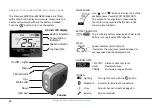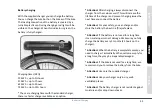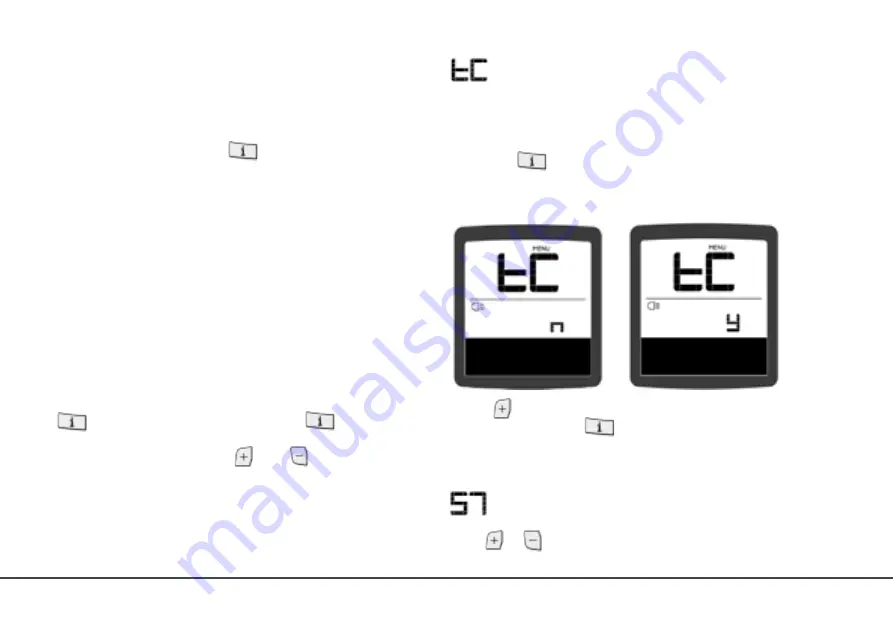
44
Display & Controls: Mid-drive motor models
Journey data field
The following information can be seen in the ‘journey
data’ field of the display in the right bottom corner.
You can switch through the different types of
information by pressing the ‘
’ button.
TRIP
: The distance travelled since the last RESET
TOTAL:
The overall distance travelled
MAXS
: The maximum speed since the last RESET
AVG
: The average speed since the last RESET
* The average speed is calculated by dividing the trip
distance divided by the total trip time.
Display settings
You can enter the display settings menu by tapping the
‘
’ button twice in a row. By pressing ‘
’ shortly
you can scroll through the menu items. Most menu
items can be changed by the ‘ ’ and ‘ ’ buttons.
In this paragraph we go through the display setting step
by step. Each menu item is accompanied by a small
icon which is displayed on the screen to make it more
recognizable.
Resetting trip information
Resetting the TRIP, MAXS and AVG values is done as
follows:
- Press the ‘
’ twice shortly to enter the menu.
- The first menu option is tC (Trip clear). Standard value
for this item is no (n).
- Press ‘ ’ to change the no (n) value to yes (y).
-
Confirm by pressing ‘
’ twice shortly again.
Note that resetting is not possible whilst driving.
Distance unit setting (km/h - mph)
Press ‘ ’ / ‘ ’ to choose metric or imperial system.